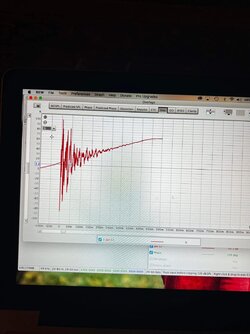moedra
Member
Thread Starter
- Joined
- Mar 1, 2021
- Messages
- 66
Does anyone know why our step response looks like this? I’m helping someone measure his room and this is not something I’ve seen before.Usually, the step response just goes straight across but here we’re getting a rise in the response that doesn’t make sense to me. What is causing this and what does it mean? What effect will this have on the measurement and subsequent processing actions? Is there something wrong with the microphone?