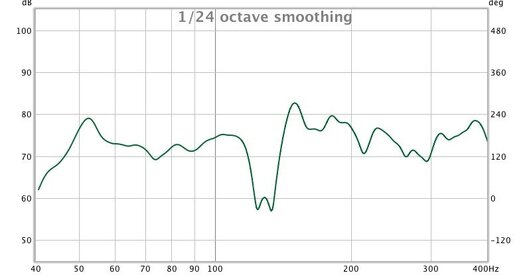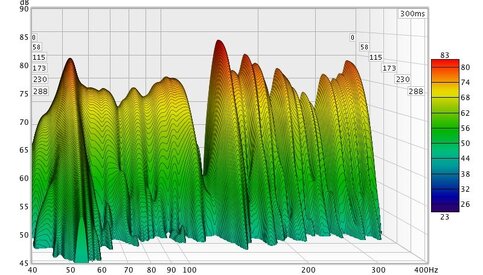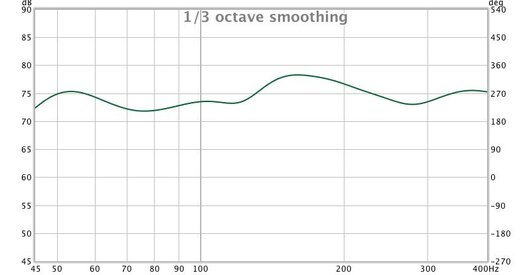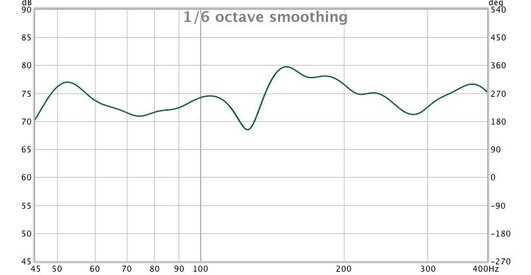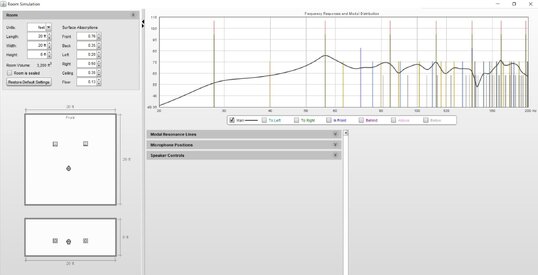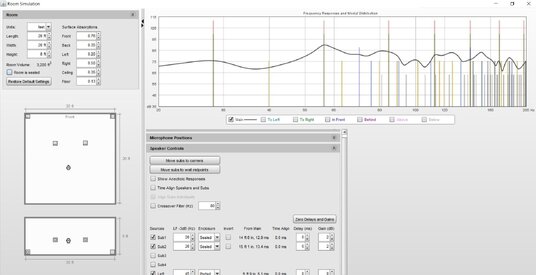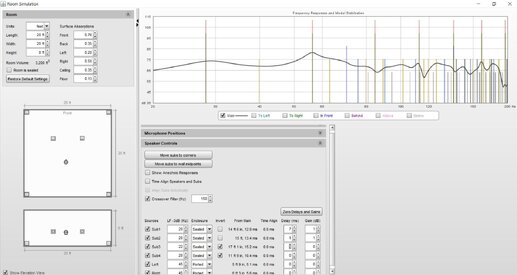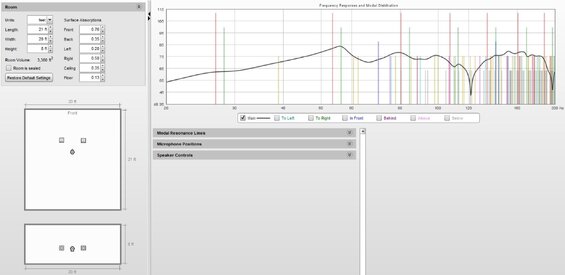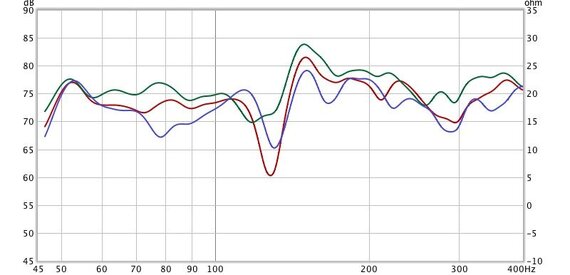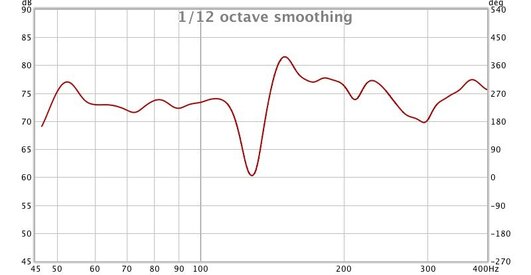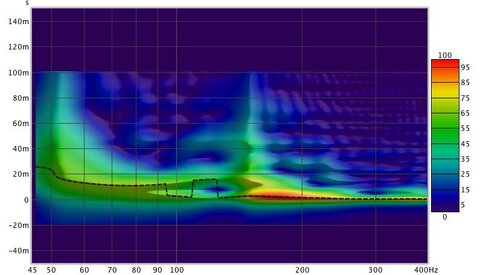I have a fairly small (21x20) music studio that I use for both mixing and recording. I have a fair amount of the room treated with OC 703 bass traps and broadband absorbers. All four corners have 4" bass traps (floor to ceiling) and I have roughly three 2" panels on each of the four walls. I also have four 24x48x2" cloud panels mounted on the ceiling running down the center of the room. These are located at the mix position, in front of my mixing desk, and two behind the mix position. Finally, the room has multiple Producer's Choice sound blankets (mounted ceiling to floor) which cover some open shelving and countertops that are located in the room against the side walls and rear wall. I'm also in the process of adding eight additional 12x48x4" bass traps at the ceiling-wall corners.
I've begun playing with REW and I was hoping to get some input on my initial measurements. Specifically, the SPL graph and a waterfall chart. For now, I'm just looking at the low end from 40 to 400Hz.
Here's what I think I see: First, a fairly significant bump at around 52Hz. Luckily, most of my work is acoustic, with no mixing of EDM, House, Hip Hop, or even Pop/Rock. So I'm not terribly worried about addressing this bump. At some point, I might consider some tuned bass traps, but not now. Second, and more worrisome, there is a deep null at around 120Hz followed by a large bump in the neighborhood of 150Hz. Both of these should have an important impact and are likely to keep me from accurately assessing the low end when mixing. I'm hoping that they can be addressed to some extent by additional bass trapping but I have my doubts based on the size of both the null and the bump. I also worry that 120 Hz might be a little low for conventional DIY OC 703 traps.
The Waterfall confirms these impressions, but also suggests less ringing than I might have expected. Most of the data are consistent across the low end and well within roughly 250ms. Again, there is a problem just above 50Kz. But as I mentioned before, this is not really an area of concern right now.
Any additional thoughts would be appreciated.

I've begun playing with REW and I was hoping to get some input on my initial measurements. Specifically, the SPL graph and a waterfall chart. For now, I'm just looking at the low end from 40 to 400Hz.
Here's what I think I see: First, a fairly significant bump at around 52Hz. Luckily, most of my work is acoustic, with no mixing of EDM, House, Hip Hop, or even Pop/Rock. So I'm not terribly worried about addressing this bump. At some point, I might consider some tuned bass traps, but not now. Second, and more worrisome, there is a deep null at around 120Hz followed by a large bump in the neighborhood of 150Hz. Both of these should have an important impact and are likely to keep me from accurately assessing the low end when mixing. I'm hoping that they can be addressed to some extent by additional bass trapping but I have my doubts based on the size of both the null and the bump. I also worry that 120 Hz might be a little low for conventional DIY OC 703 traps.
The Waterfall confirms these impressions, but also suggests less ringing than I might have expected. Most of the data are consistent across the low end and well within roughly 250ms. Again, there is a problem just above 50Kz. But as I mentioned before, this is not really an area of concern right now.
Any additional thoughts would be appreciated.