The high sense resistor together with the input impedance of the soundcard is making a voltage divider that is reducing the input, hence the channel difference.
Thank you John.
I will replace the RSENSE which should have been delivered today and calibrate again tomorrow.








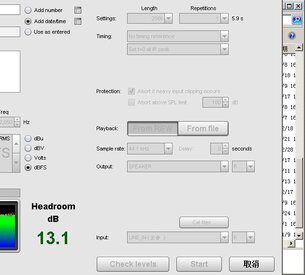
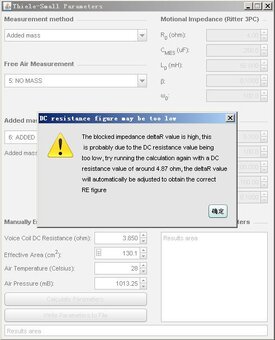
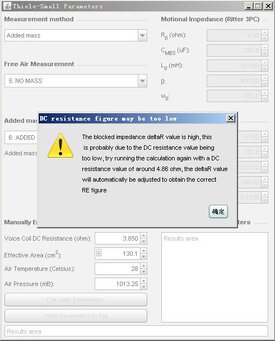

 because my environment is a little bit noisy(trucks engine and tire noise,children's shouting and other machine noise)
because my environment is a little bit noisy(trucks engine and tire noise,children's shouting and other machine noise)





