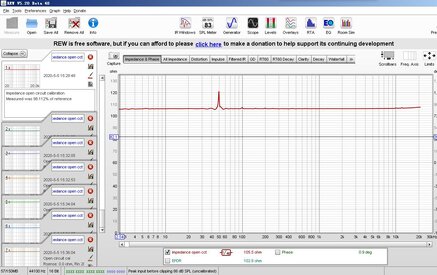Hello,I'm new guy and sorry for my poor English first.
Something wrong and I can't get the Impedance curve when I'm trying to measure the impedance curve of my speakers(for cars) refering the help files of REW 5.19.
My sound car is Behringer UMC22 with input and ouput sockets like this:

I've confirmed with the seller that the OUTPUTS is line out,and the input(MIC/LINE 1) is line in. I use OUTPUTS 2(R) as the output and MIC/LINE 1 as input

My circuit is like this:

Actual connection is like this:

First part ends here for saving purpose.
Something wrong and I can't get the Impedance curve when I'm trying to measure the impedance curve of my speakers(for cars) refering the help files of REW 5.19.
My sound car is Behringer UMC22 with input and ouput sockets like this:
I've confirmed with the seller that the OUTPUTS is line out,and the input(MIC/LINE 1) is line in. I use OUTPUTS 2(R) as the output and MIC/LINE 1 as input
My circuit is like this:
Actual connection is like this:
First part ends here for saving purpose.
Last edited: