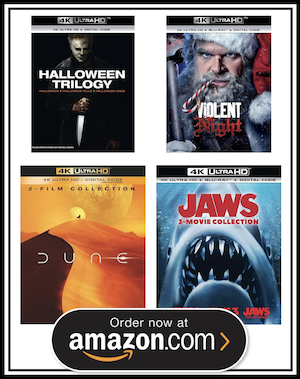Tony V.
Senior Member
More
- Preamp, Processor or Receiver
- Onkyo TX RZ920
- Main Amp
- Samson Servo 600
- Additional Amp
- QSC MX1500
- Universal / Blu-ray / CD Player
- Panasonic 220
- Streaming Subscriptions
- Denon DT 625 CD/Tape unit, Nintendo WiiU, and more
- Front Speakers
- EV Sentry 500
- Center Channel Speaker
- EV Sentry 500
- Surround Speakers
- Mission 762
- Surround Back Speakers
- Mission 762
- Subwoofers
- SVS PB13u
- Video Display Device
- Panasonic AE 8000
- Remote Control
- Logitech 1100
Just wanted to know if its possible to allow for Animated Gifs in the Avitar ? I tried two different ones I have and they dont show anything but the first frame.