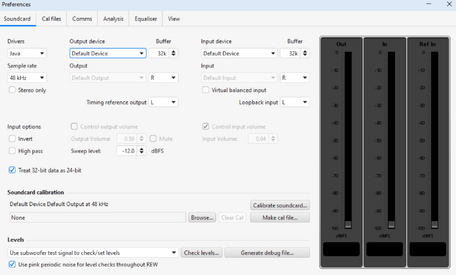Yes the current download of REW supports 7.1 on Windows using WASAPI exclusive mode already built in. On the Preferences panel you need to select the Java device and the EXCL Output Device for your AVR (shown below from you example above). This will allow you to do 7.1 multi-channel measurements. AustinJerry discusses this on page 42 of his getting started guide.
View attachment 67629
Other preference setting examples (screenshots) for the current REW version can be seen
here. If you scoll down in that post you'll find
REW Sound Preferences in Win 11
examples, something you had asked about in another thread.
I'm not an REW expert, I leave that to others who are. But I have been using it off and on for several years. I saved links to the posts that helped me transition from the previous REW version to the current, so I thought these would help you as well. With persistence you'll get this figured out.