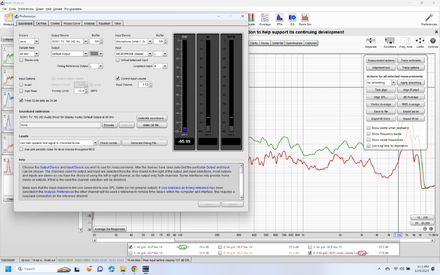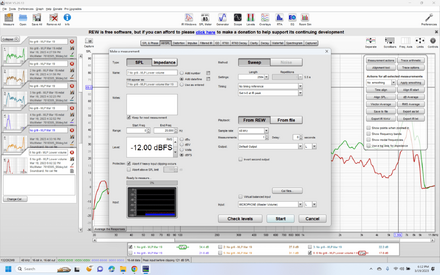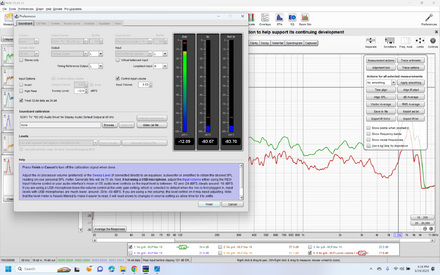Truett
Registered
Thread Starter
- Joined
- Mar 19, 2023
- Posts
- 31
More
- Preamp, Processor or Receiver
- Trinnov Altitude32-24
- Main Amp
- ATI AT6005
- Additional Amp
- ATI AT528NC
- Other Amp
- ATI AT528NC
- Front Speakers
- Focal Sopra 3
- Front Wide Speakers
- Focal 1000 ICA6
- Center Channel Speaker
- Focal Sopra Center
- Surround Speakers
- Focal 1000 ICW6
- Surround Back Speakers
- Focal 1000 ICA6
- Front Height Speakers
- Focal 1000 ICA6
- Rear Height Speakers
- Focal 1000 ICA6
- Subwoofers
- 2 Perlisten D215S, 2 Perlisten D12S
- Other Speakers
- 2 Focal Side Heights, 6 Focal Ceiling Speakers
- Screen
- Stewart 120"
- Video Display Device
- Sony VPL XW7000ES
We are planning to put surrounds, heights, and ceiling speakers behind wall fabric. We want to test how the different wall fabrics affect the sound. I have set up a single Focal 1000 ICW6 In-wall speaker to test various fabric coverings for frequency response with REW Room EQ Wizard. So far we have tested with no grill, metal grill that comes with the speaker, and a thick cotton shirt, because we do not yet have the fabric samples large enough. They are coming.
Why is every sweep that we do different? Every one of them. We've done dozens in each setup. We eliminated the outliers, and we can certainly see a theme. But is this variation on a test normal? It can be 5 to 10 DB different at some frequencies on one test to another.
Why is every sweep that we do different? Every one of them. We've done dozens in each setup. We eliminated the outliers, and we can certainly see a theme. But is this variation on a test normal? It can be 5 to 10 DB different at some frequencies on one test to another.