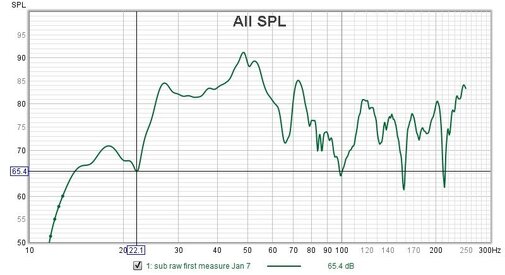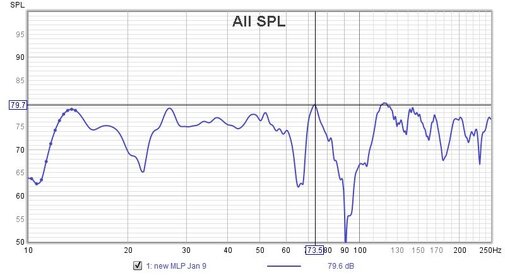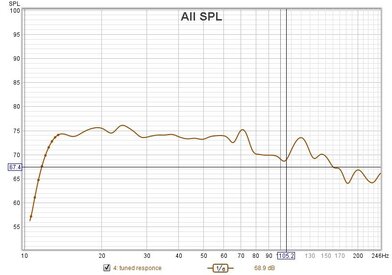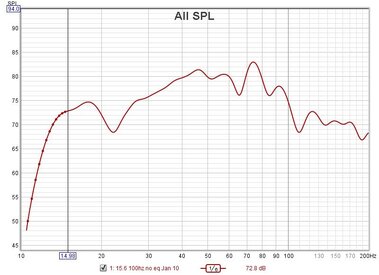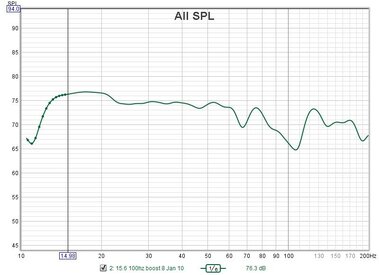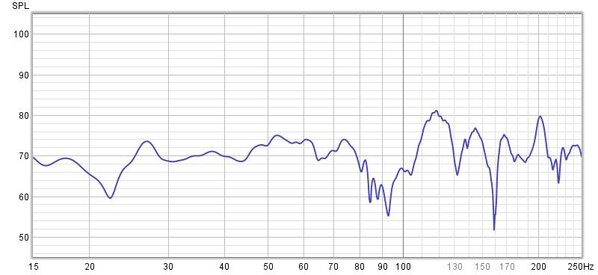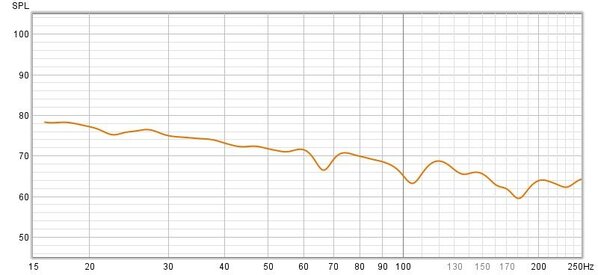The_Nephilim
New Member
Thread Starter
- Joined
- Jan 5, 2022
- Posts
- 31
Hey All,
I, have somewhat of a stumper, well for me anyway. I have a Mach 5 IXL 18.4 - 18"Driver in a 285L box ported and is supposed to be tuned @16hz. Now I ran the first MLP Measurement and got a wierd responce. I then tried a nearfield and the responce was almost similar with a wierd null @ 28hz, like that was it's tuning but it is supposed to have a 16hz tuning. Does anyone know what is going on here with this REW Graph:
I will post the pic of the graph and some specs of my setup:

my setup is as follows:
1. Integra 40.3 AVR.
2. iNuke 3000DSP amp
3. Mach 5 IXL 18.4 driver box supposed to be tuned @ 16hz.
4. Mini DSP.
5. U-Mik1
Now I was reading the guides on how to setup REW correctly. I believe it is all setup properly and all but I am not getting why I see that null @ 28hz?? I am pretty sure the crossover on the iNuke was bypassed and on the mini DSP I bypassed it for the test as well.
EDIT: I also wanted to add that I tried generating tones with the generator and it plays those notes and at high db. I just tried a 28hz tone and boy did the house quake.. I am really not understanding why they play fine but when I measure it they look bad?
EDIT: I will add the Original MLP Graph I started with:

I, have somewhat of a stumper, well for me anyway. I have a Mach 5 IXL 18.4 - 18"Driver in a 285L box ported and is supposed to be tuned @16hz. Now I ran the first MLP Measurement and got a wierd responce. I then tried a nearfield and the responce was almost similar with a wierd null @ 28hz, like that was it's tuning but it is supposed to have a 16hz tuning. Does anyone know what is going on here with this REW Graph:
I will post the pic of the graph and some specs of my setup:
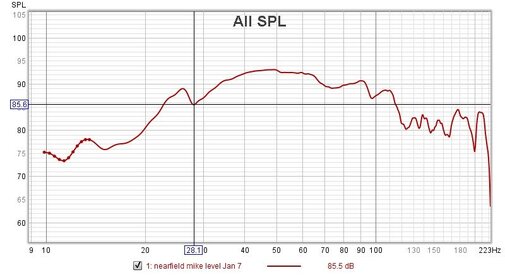
my setup is as follows:
1. Integra 40.3 AVR.
2. iNuke 3000DSP amp
3. Mach 5 IXL 18.4 driver box supposed to be tuned @ 16hz.
4. Mini DSP.
5. U-Mik1
Now I was reading the guides on how to setup REW correctly. I believe it is all setup properly and all but I am not getting why I see that null @ 28hz?? I am pretty sure the crossover on the iNuke was bypassed and on the mini DSP I bypassed it for the test as well.
EDIT: I also wanted to add that I tried generating tones with the generator and it plays those notes and at high db. I just tried a 28hz tone and boy did the house quake.. I am really not understanding why they play fine but when I measure it they look bad?
EDIT: I will add the Original MLP Graph I started with:
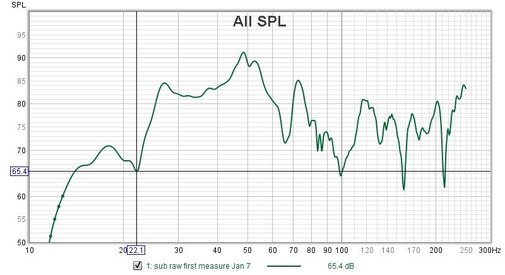
Attachments
Last edited: