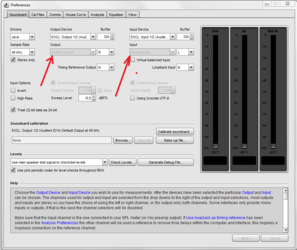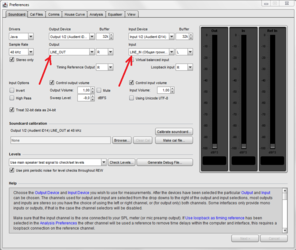ad1mt
Registered
Thread Starter
- Joined
- Dec 14, 2022
- Messages
- 3
More
- Preamp, Processor or Receiver
- None
- Main Amp
- None
- Additional Amp
- None
- Computer Audio
- Roland MA-15D
- DAC
- Roland MA-15D
- Universal / Blu-ray / CD Player
- Panasonic
- Front Speakers
- Roland MA-15D
- Subwoofers
- Tannoy SFX
- Satellite System
- Foxsat-HDR
REW hangs on startup.
Sometimes it recovers & continues after 1-2 minutes, but often I have to kill the process using process manager software.
Any help much appreciated.
Thanks.
Sometimes it recovers & continues after 1-2 minutes, but often I have to kill the process using process manager software.
Any help much appreciated.
Thanks.