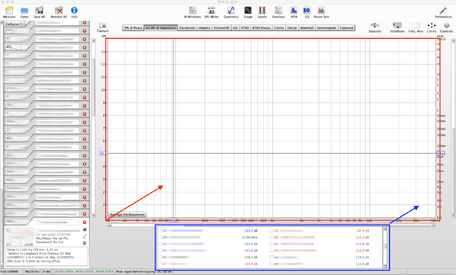Hi John,
I am on High Sierra 10.13.6 with latest REW build.
I do have two RME audio interfaces coonected to my Macbook pro, when I put the computer to sleep and wake it up again sometimes I get an error ( log attached):

Input and output panel stay greyed out and nothing can be selected.
I have to restart REW in order to be able to select again.
I do not know if is something related to my OS, but I recall that in the past REW was very fast in reconize hot-plugging usb cards, and didn't have any wake up issues.
Is there a way to let REW to remember the output channel mapping?Every time I select the RME I have to mapping the channels again:

Do you think would be possible to add a feature to resize the All SPL and Impedance main window, and also make the Legend wide as the main window? I do often have several different measurements for comparison, and it is very hard to read the labels for the mmeasurements, especially in the Overlay THD panel.
Would also be possible to enter more characters in the description?
Thank you very much,
Best Regards.
Oliver.
I am on High Sierra 10.13.6 with latest REW build.
I do have two RME audio interfaces coonected to my Macbook pro, when I put the computer to sleep and wake it up again sometimes I get an error ( log attached):
Input and output panel stay greyed out and nothing can be selected.
I have to restart REW in order to be able to select again.
I do not know if is something related to my OS, but I recall that in the past REW was very fast in reconize hot-plugging usb cards, and didn't have any wake up issues.
Is there a way to let REW to remember the output channel mapping?Every time I select the RME I have to mapping the channels again:
Do you think would be possible to add a feature to resize the All SPL and Impedance main window, and also make the Legend wide as the main window? I do often have several different measurements for comparison, and it is very hard to read the labels for the mmeasurements, especially in the Overlay THD panel.
Would also be possible to enter more characters in the description?
Thank you very much,
Best Regards.
Oliver.