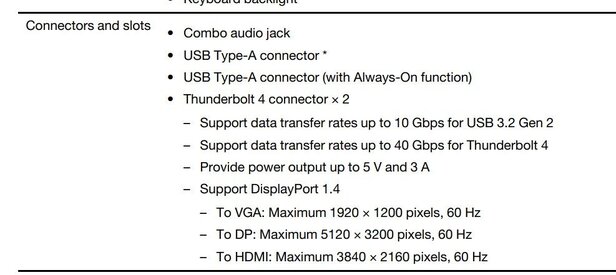It was suggested that I also post this question here vs. my original forum. I have also received a lot of great help here.
I was excited to try the Java driver on my newer Win 11 laptop (Lenovo Yoga) especially after the fun I had with ASIO4ALL on my old Win10 laptop. Although I did get it to work when needed. Although the hassle really limited my desire to tweak.
With Java on windows 11 new laptop my umik shows fine and Denon shows twice:
DENON-AVRHD(HD Audio Driver for Display Audio) only gives me left and right and no channel mapping so no 7.1.
EXCL: DENON-AVRHD (HDaudio driver for Display Audio) gives me this error when selected: does not have any line supporting PCM_SIGNED48000 Hz. 32 bit 8 channels, 32bytes/frame. Try a different sample rate. Check that the sample rate of the default format in the windows audio properties for the device matches the REW sample rate.
I of course checked my settings and my Denon in windows is set to 24bit 48000HZ studio quality. 32 bit not an option. Not sure what else to try with Java?
Unfortunately Asio4all giving me issues too. Only driver that gives me 7.1 is "HD Audio Driver for Display Audio" (says 8 channel and eventually gives me the 8 channel selection dropdown)
but it also eventually gives me the exclamation error in the Asio settings box. Plus when I have gotten this to work for 7.1 for output for a minute, the Umik won't show up and can't be selected. I saw to increase the buffer to max for umik to show up and that didn't help. I also uninstalled and reinstalled REW. Turning all the drivers on in the asio box (of course not how to run it) , reloading and then just selecting the one I wanted sometimes brought the 7.1 back without the red exclamation....but no umik at all.
Umik always there in windows, receiver shows 7.1 in windows.
FlexAsio did give me the 8 channel output when I chose Denon in the flexasio panel. The input showed as Umik in the flex panel, but in REW showed as USB left and right input....and when it asked for a cal file I selected the same 90 degree narrow one from the rew folder of my calibrated umik usb as supplied. Then rew gave me an error "the cal file has a Sens factor entry but the input is not recognized USBmic. The Sens Factor entry will not be used....
Now if I could get the umik to work in flexasio or Asio4all, or Denon in Java.
Any help most appreciated.
Thanks,
BJB
I was excited to try the Java driver on my newer Win 11 laptop (Lenovo Yoga) especially after the fun I had with ASIO4ALL on my old Win10 laptop. Although I did get it to work when needed. Although the hassle really limited my desire to tweak.
With Java on windows 11 new laptop my umik shows fine and Denon shows twice:
DENON-AVRHD(HD Audio Driver for Display Audio) only gives me left and right and no channel mapping so no 7.1.
EXCL: DENON-AVRHD (HDaudio driver for Display Audio) gives me this error when selected: does not have any line supporting PCM_SIGNED48000 Hz. 32 bit 8 channels, 32bytes/frame. Try a different sample rate. Check that the sample rate of the default format in the windows audio properties for the device matches the REW sample rate.
I of course checked my settings and my Denon in windows is set to 24bit 48000HZ studio quality. 32 bit not an option. Not sure what else to try with Java?
Unfortunately Asio4all giving me issues too. Only driver that gives me 7.1 is "HD Audio Driver for Display Audio" (says 8 channel and eventually gives me the 8 channel selection dropdown)
but it also eventually gives me the exclamation error in the Asio settings box. Plus when I have gotten this to work for 7.1 for output for a minute, the Umik won't show up and can't be selected. I saw to increase the buffer to max for umik to show up and that didn't help. I also uninstalled and reinstalled REW. Turning all the drivers on in the asio box (of course not how to run it) , reloading and then just selecting the one I wanted sometimes brought the 7.1 back without the red exclamation....but no umik at all.
Umik always there in windows, receiver shows 7.1 in windows.
FlexAsio did give me the 8 channel output when I chose Denon in the flexasio panel. The input showed as Umik in the flex panel, but in REW showed as USB left and right input....and when it asked for a cal file I selected the same 90 degree narrow one from the rew folder of my calibrated umik usb as supplied. Then rew gave me an error "the cal file has a Sens factor entry but the input is not recognized USBmic. The Sens Factor entry will not be used....
Now if I could get the umik to work in flexasio or Asio4all, or Denon in Java.
Any help most appreciated.
Thanks,
BJB
Last edited: