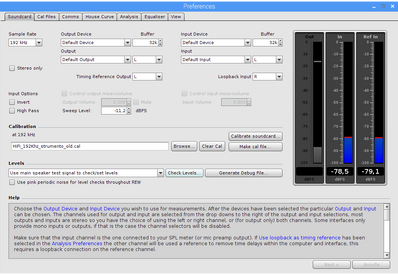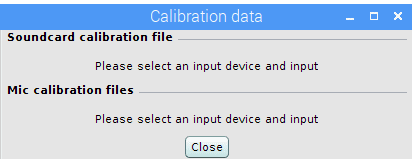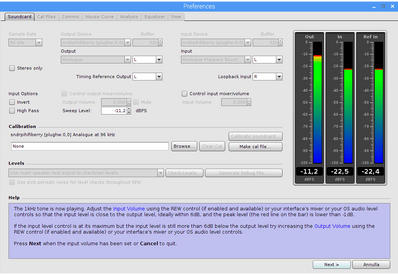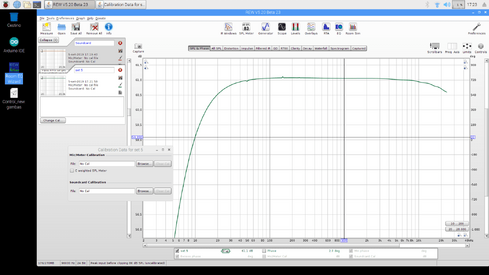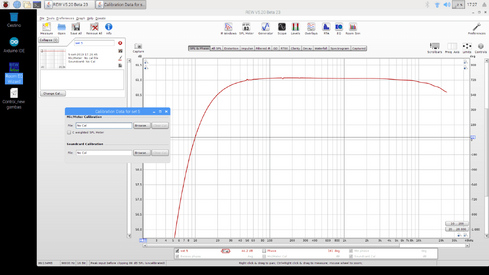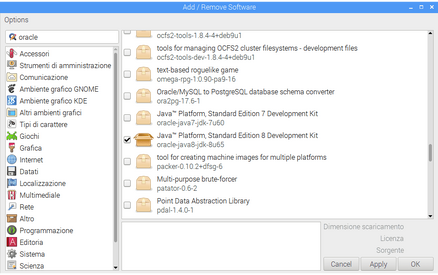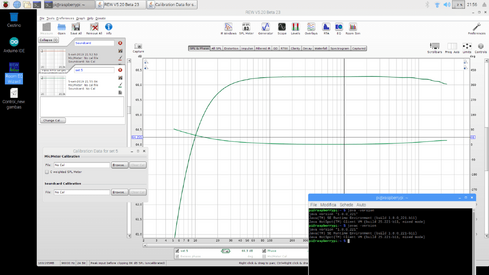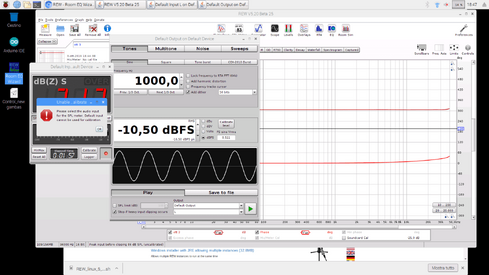Antonio Di Motta
Member
Good evening,
I noticed that the generated calibration file is associated with the selection of the sound card through the device name. I use a raspberry and the name of the device selected normally is default device but since it does not correspond to any audio devive no calibration file is associated. Would it be possible to have a calibration file automatically associated for the default device?
Thank you
I noticed that the generated calibration file is associated with the selection of the sound card through the device name. I use a raspberry and the name of the device selected normally is default device but since it does not correspond to any audio devive no calibration file is associated. Would it be possible to have a calibration file automatically associated for the default device?
Thank you