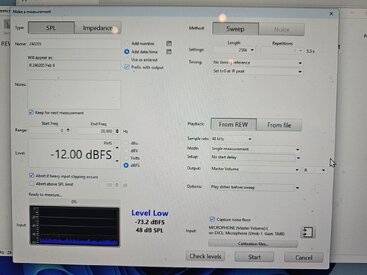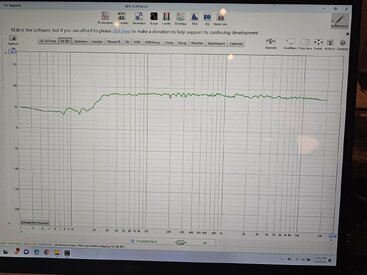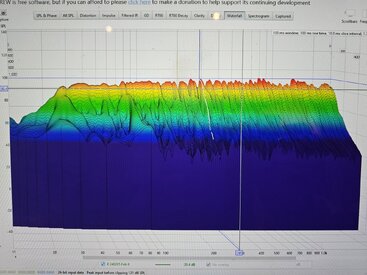Truett
Registered
Thread Starter
- Joined
- Mar 19, 2023
- Posts
- 31
More
- Preamp, Processor or Receiver
- Trinnov Altitude32-24
- Main Amp
- ATI AT6005
- Additional Amp
- ATI AT528NC
- Other Amp
- ATI AT528NC
- Front Speakers
- Focal Sopra 3
- Front Wide Speakers
- Focal 1000 ICA6
- Center Channel Speaker
- Focal Sopra Center
- Surround Speakers
- Focal 1000 ICW6
- Surround Back Speakers
- Focal 1000 ICA6
- Front Height Speakers
- Focal 1000 ICA6
- Rear Height Speakers
- Focal 1000 ICA6
- Subwoofers
- 2 Perlisten D215S, 2 Perlisten D12S
- Other Speakers
- 2 Focal Side Heights, 6 Focal Ceiling Speakers
- Screen
- Stewart 120"
- Video Display Device
- Sony VPL XW7000ES
My Windows 11 Sound Settings looks different than what's shown in the Austin Jerry Guide. I have REW working with 7.1 (8) channels, using Java. But when doing a measurement on a speaker, I hear a popping noise toward the beginning of the sweep that I don't remember hearing before. And when I do a sweep of the LFE channel, I get a warning that the distortion is high. (12% - 18% I have seen). Could this have to do with the microphone level(s) in Windows? I did not understand that part as the guide looks different than my sound settings. What should it be on? Or what else could be my problem. I am using a UMIK with 90 degree calibration file and a Trinnov Altitude processor.
Should the output be "EXCL:Altitude...." or just "Altitude...."?. Same with mic. "EXCL:UMIK....." or "UMIK...."?
Also, when I click on Check Levels it does nothing. But the measurement sounds and works.
Should the output be "EXCL:Altitude...." or just "Altitude...."?. Same with mic. "EXCL:UMIK....." or "UMIK...."?
Also, when I click on Check Levels it does nothing. But the measurement sounds and works.
Last edited: