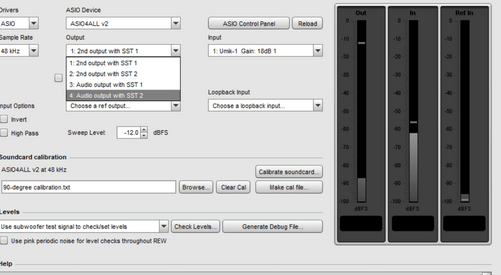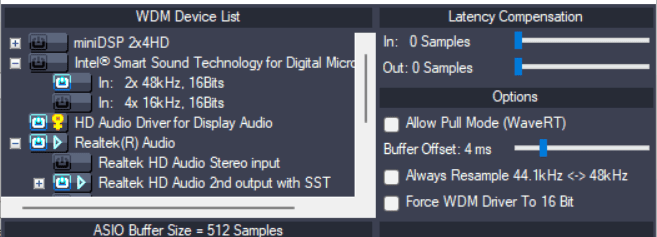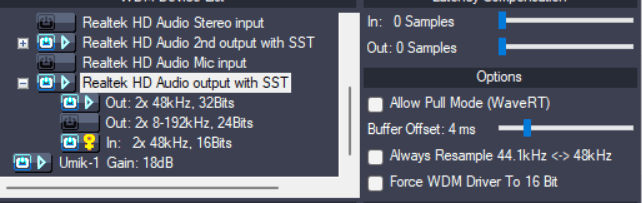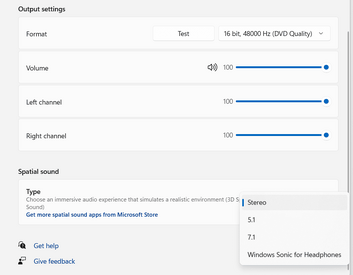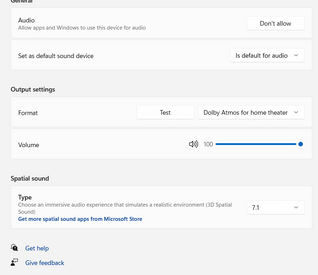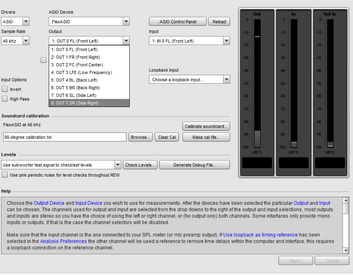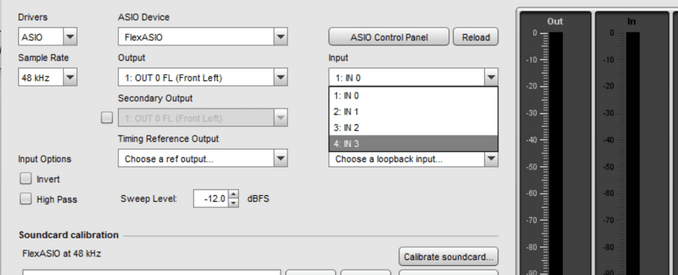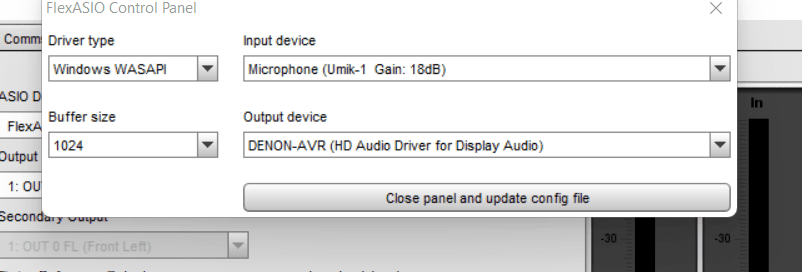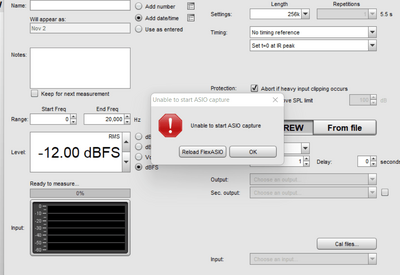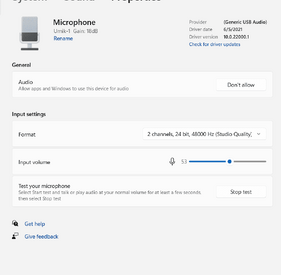sminser
New Member
Thread Starter
- Joined
- Oct 5, 2021
- Posts
- 23
More
- Main Amp
- Emotiva XPA Gen3 5 channel
- Additional Amp
- Outlaw 5000X 5 channel
- DAC
- Denon AVR-X4700H
- Streaming Equipment
- Fire Stick, Apple TV
- Front Speakers
- SVS Ultra Tower
- Center Channel Speaker
- SVS Ultra Center
- Surround Speakers
- Klipsch in-celling 5650C11
- Surround Back Speakers
- Klipsch in-wall R5650W11
- Front Height Speakers
- Klipsch Reference R-41SA
- Rear Height Speakers
- Klipsch Reference R-41SA
- Subwoofers
- 2- SVS PB2000
- Screen
- Samsung 85"