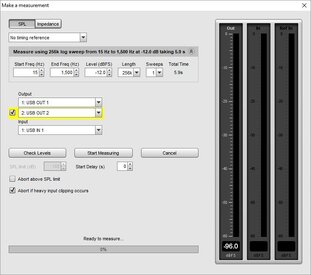Chuck Zwicky
New Member
Thread Starter
- Joined
- Sep 8, 2017
- Posts
- 46
V5.20 beta 4
If I run REW on my laptop using a UA Apollo duo interface, I can route the sweep signals and signal generator to outputs 3 & 4 simultaneously, and patch channel 4 into input 2 for the loopback signal.
However, when I use my studio computer, which has over 96 channels of I/O, I can only access individual outputs, and even when linking the channels in the interface software they do not appear as pairs.
This means I cannot send the sweep signal to both of the outputs required for making measurements.
It would be very nice if the loopback signal source was also selectable individually.
At the moment there is a drop-down menu for a "timing reference output", but this does not send the signal generator to that output .
If I run REW on my laptop using a UA Apollo duo interface, I can route the sweep signals and signal generator to outputs 3 & 4 simultaneously, and patch channel 4 into input 2 for the loopback signal.
However, when I use my studio computer, which has over 96 channels of I/O, I can only access individual outputs, and even when linking the channels in the interface software they do not appear as pairs.
This means I cannot send the sweep signal to both of the outputs required for making measurements.
It would be very nice if the loopback signal source was also selectable individually.
At the moment there is a drop-down menu for a "timing reference output", but this does not send the signal generator to that output .