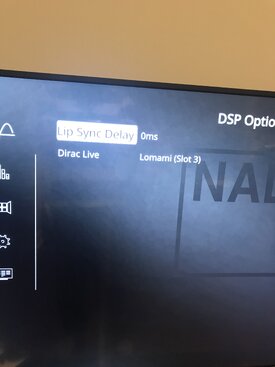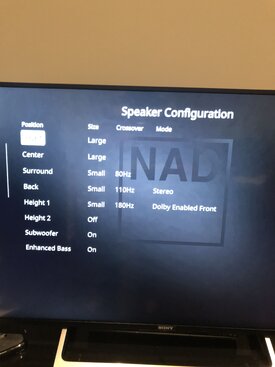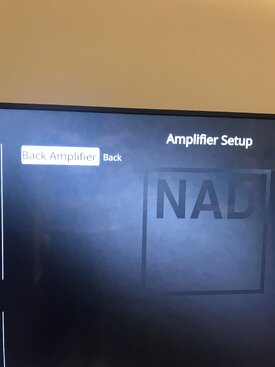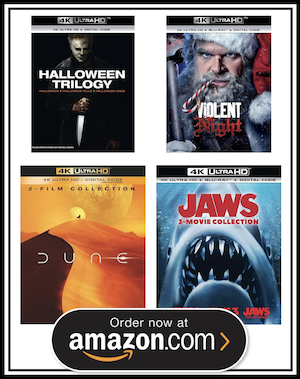Ravi De Silva
Registered
Thread Starter
- Joined
- Dec 23, 2018
- Posts
- 4
More
- Preamp, Processor or Receiver
- NAD T758V3 AV RECEIVER
- Additional Amp
- AUDIOSOURCE Amp100vs 2 Channel Analog Power Amp 50
- Universal / Blu-ray / CD Player
- Panasonic
- Front Speakers
- Montor Audio BRONZE BR5
- Center Channel Speaker
- Monitor Audio
- Surround Speakers
- HECO Bipolar
- Surround Back Speakers
- Energy Cubes
- Front Height Speakers
- Pioneer SP-T22A-LR Add-on Speaker Dolby Atmos
- Subwoofers
- Paradighm
Please Tell me how I can setup the speakers and Amplifier setup when I need to connect NAD T 758 V3 as 7.1.2 with Dirac Live LE
I have the following setup.
2 Front Tower Speaker (Monitor Audio)
1 Centre Speaker
2 HECO Surround Speakers
2 Back Energy Cube Speakers
1 Sub woofer Paradighm
2. Dolby Atmos Pioneer Speakers on top of 2 towers front. (7.1.2)
My question is that what position to be selected 2 Dolby Atmos speakers? and Amplifier Set up
I have the following setup.
2 Front Tower Speaker (Monitor Audio)
1 Centre Speaker
2 HECO Surround Speakers
2 Back Energy Cube Speakers
1 Sub woofer Paradighm
2. Dolby Atmos Pioneer Speakers on top of 2 towers front. (7.1.2)
My question is that what position to be selected 2 Dolby Atmos speakers? and Amplifier Set up