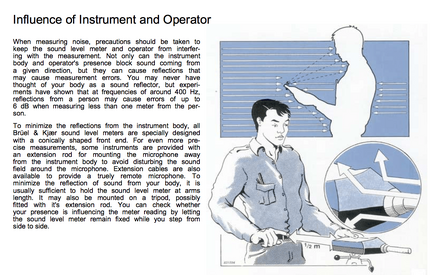dima1stg
Registered
Thread Starter
- Joined
- Dec 3, 2019
- Posts
- 65
I'm wondering if there is a common opinion on microphone placement for measurements.
For simplicity, let assume we're measuring at one point only being the main listening position and frequency range > 150hz.
Obvious choices I see are:
1. Next to the ear measuring speaker on the same side - the downside I see is that in reality the head prevents reflections from the other side to reach the mic thus altering the real picture. There is indeed a measurement difference between when I sit there and when I don't sit there.
2. At the nose point - didn't measure, but theoretically there should be the same effect from the head blocking reflections from the rear of the sphere
3. At the center of the head
And another thing - in the last 2 situations above, should the mic point to the corresponding speaker or should it point straight?
For simplicity, let assume we're measuring at one point only being the main listening position and frequency range > 150hz.
Obvious choices I see are:
1. Next to the ear measuring speaker on the same side - the downside I see is that in reality the head prevents reflections from the other side to reach the mic thus altering the real picture. There is indeed a measurement difference between when I sit there and when I don't sit there.
2. At the nose point - didn't measure, but theoretically there should be the same effect from the head blocking reflections from the rear of the sphere
3. At the center of the head
And another thing - in the last 2 situations above, should the mic point to the corresponding speaker or should it point straight?
Last edited: