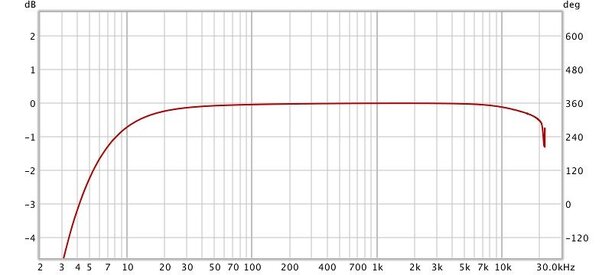Hey everyone,
I was told to by the guys over at Gearslutz to come here for assistance as it seems there are some issues with my REW measurements. I've tried 3 times to get accurate measurements but still having problems.
They told me to speak with John Mulcahy.
Anyways, It seems like there is an issue with the soundcard reading. Please see attached file. One of the gentlemen said my readings are still inaccurate and it could be due to the soundcard?
I've done tests 3 times and all three times have apparently been wrong. Not sure what I'm doing wrong as I am brand spanking new to this so in order for me to get the guys at Gearslutz an accurate measurement i need to figure this out.
If anyone can shed some light, I'd greatly appreciate it.
Soundcard= Komplete Audio 6
I was told to by the guys over at Gearslutz to come here for assistance as it seems there are some issues with my REW measurements. I've tried 3 times to get accurate measurements but still having problems.
They told me to speak with John Mulcahy.
Anyways, It seems like there is an issue with the soundcard reading. Please see attached file. One of the gentlemen said my readings are still inaccurate and it could be due to the soundcard?
I've done tests 3 times and all three times have apparently been wrong. Not sure what I'm doing wrong as I am brand spanking new to this so in order for me to get the guys at Gearslutz an accurate measurement i need to figure this out.
If anyone can shed some light, I'd greatly appreciate it.
Soundcard= Komplete Audio 6