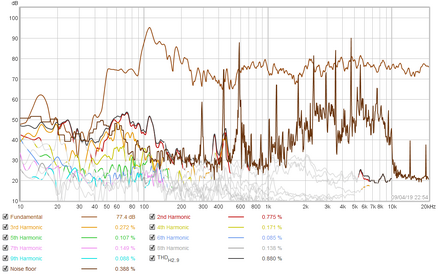kolabıuzlu
Registered
Thread Starter
- Joined
- Apr 7, 2019
- Posts
- 2
Hi. First of all, thanks for this great software! I have a small issue and I’m wondering why? I’ve made soundcard calibration with success. Checked levels.. Calibrated SPL Meter shows 75 db when -12dbfs signal is on. Dayton Emm-6 mic shows -18db in “Check Levels” tab. I think everything is fine. But when I click ‘measure’, there is no headroom left. It’s 0 db and clipping message shows up. I need to lower my mic input until it shows -25, -26db in “check levels” (which is very low I think), in order to gain some 1-2 db headroom while measuring. With -18db mic setting, ideally I should have around 6db headroom. Can you please help? Best regards.