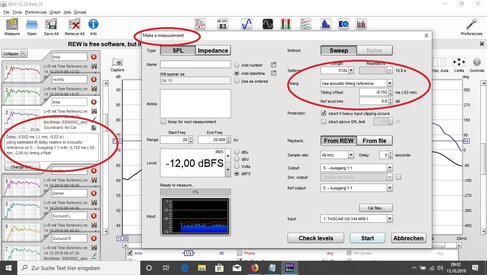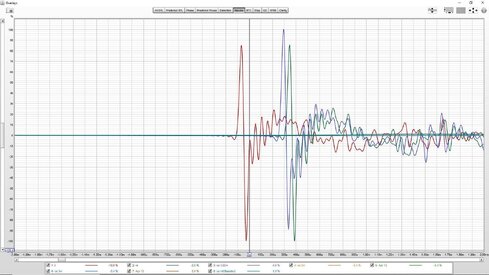Alpi
Member
Thread Starter
- Joined
- Feb 21, 2018
- Posts
- 80
Hi,
I would like to measure with a time reference, but what do I have to enter for timing offset? What does that mean exactly?
How do you proceed exactly? And if the left LS is the time reference, is that correct when you measure the left LS or do you have to use the right LS as the time reference?

Thanks
I would like to measure with a time reference, but what do I have to enter for timing offset? What does that mean exactly?
How do you proceed exactly? And if the left LS is the time reference, is that correct when you measure the left LS or do you have to use the right LS as the time reference?
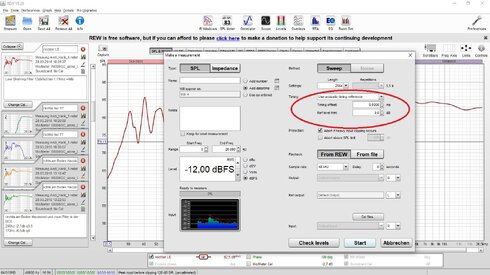
Thanks