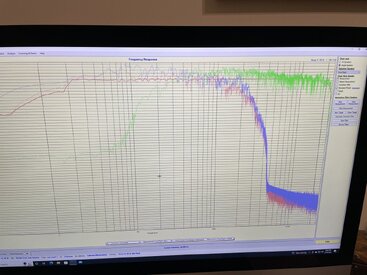Vego39
I was in your shoes not too long ago and have been enjoying playing with the Audiolense XO version. I hired Mitch to educate me on it and provide a convolution file, but I often change things around (speaker and chair locations, acoustic treatment location) so "teaching me how to fish" was more valuable than "giving me a fish" so to speak. Mitch is excellent at sharing his knowledge and with customer service - highly recommended! Bernt is very responsive to my odd email question and is another great resource.
Puzzle Parts:
> I'm running Windows on a laptop that contains JRiver and the AL XO software.
> a USB cord connects the laptop with a multi-channel DAC. I highly recommend looking at the 8 channel DAC or DAC+Streamer from exaSound which is Stereophile A+ rated. Fabulous sound, reliable, and excellent customer service.
> I'm using the Dayton Audio UMM-6 which is a USB based mic that plugs into your laptop's secondary USB drive. No mic preamp is needed. But you'll likely need a mic stand that a local music store can provide.
> no loopback is needed as the signal goes to the DAC and stereo, gets fed into the mic and back into the AL XO software. When using AL for measurements, JRiver software is closed/not running. After the convolution file is created in AL I close it down and open JRiver to point to the file in order to "use it."
Helpful Hints:
> try setting the digital crossovers at or near your physical crossovers within the speakers. If you plan to bypass the speaker's passive crossovers, then I'd still suggest setting the digital XO points at the same values as the passive plus or minus a few hertz. The amazing thing about AL XO is that you only need one very good/reliable measurement to then play "What if?" scenario modeling for crossover frequency and slope settings to see the predicted result that is very accurate in reality.
> when biamping (e.g. stereo amp for your mains and separate sub amp), it's important to balance their respective volume levels as shown on the freq response chart of AL. If the sub's volume is too high then that pushes the main speaker's dB levels down like a see-saw, and vice-versa. The reason this is important is to minimize the AL correction filter loss in volume that is inevitable in order to avoid digital noise/distortion when AL boosts frequencies that need it. So, you will need to turn up your overall volume level a bit when running the convolution file.
> the tonal/timbre balance may be the trickiest part and is directly related to your drawn target curve. Do you want it flat or tipped up below 100Hz or below 300Hz? Mitch can recommend several industry standard ones to try out, but in the end the power of AL XO lets you tweak it to your ear's content.
Hope this helps somewhat . . .