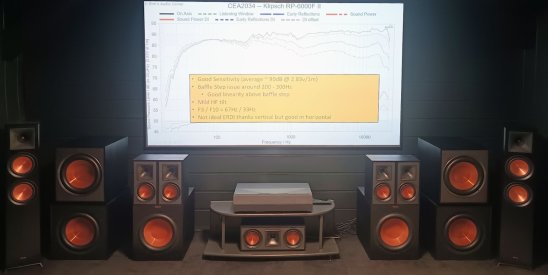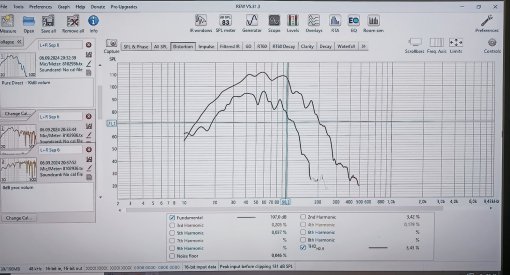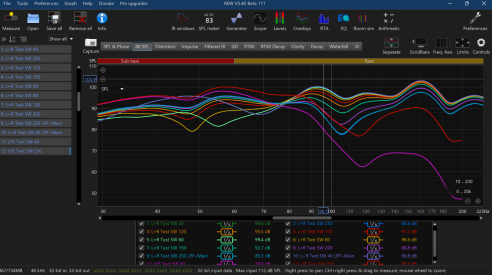Usher99
Member
- Joined
- Aug 9, 2020
- Posts
- 57
More
- Preamp, Processor or Receiver
- Anthem 1140
- Additional Amp
- NAD 3140
- Universal / Blu-ray / CD Player
- Oppo 103
- Front Speakers
- DQ10
- Center Channel Speaker
- Paradigm
- Subwoofers
- Paradigm UC 10, passive sub, Kef kc62
Wow! No clue that was possible. I had thought ASIO was the only way for my Anthem AVR to access all channels. I need to learn more about EXCL. A generous genius on this forum came up with a procedure to allow MSO to work with usual Java drivers:With an MSO sub only configuration just set the XO on the fronts to the highest value available and disconnect one of the fronts. Signal sent to the disconnected front will only go to sub out. Use the other front for timing reference.
This method also has the benefit of not being restricted by the LPF for LFE filter. So the sub will play higher frequencies than when using the LFE channel, unless of course your processor allows you to turn it off.
Easy peasy. No need for ASIO.
If you’re connecting REW to your processor with HDMI the EXCL labeled drivers will allow you to directly access all channels. Available in current version of REW. So, still no need for ASIO, but I’d still go with my first suggestion if you can’t deactivate the LPF for LFE.
“You're using a miniDSP, right? If that's correct and you're using MSO "Sub-Only" procedure, and ASIO refuses to work, you can get your MSO measurements using the JAVA drivers by:
1. TURN OFF THE POWER TO SUBS, MINIDSP AND AVR WHILE CHANGING THE CONNECTIONS
2. Connect the miniDSP to either the right or left speaker PRE-AMP OUTPUT AND DISCONNECT THAT SPEAKER on AVR. (the other will be used for timing reference.)
3. Set the fronts to "Large" in the AVR.
4. Follow MSO instructions from here.”
Your current suggestion sounds much easier. Thank you! I got the MLP to sound very good with the mini dsp and did overlay Anthem room correction using my one virtual sub.
The secondary seating positions sub response is not great. I need to revisit MSO.