Marcus Aseth
Member
More
- Front Speakers
- Kali LP6 v2
- Subwoofers
- SVS SB1000 PRO
I have no idea if that refers to the monitor or my RTX 2060, either way they both don't have an usb port which the umc-22 needs, and I need the umc22 because I want a knob for the volume of the whole setupMaybe this is a dumb question... And... Do you have an NVDIA graphics card/device in your system? And if you do, why aren't you using that instead of the Behringer UMC-22 for high quality stereo output?
EDIT: yeah, 21G1WG4 is the monitor.








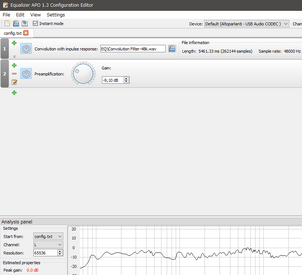
 )
)



