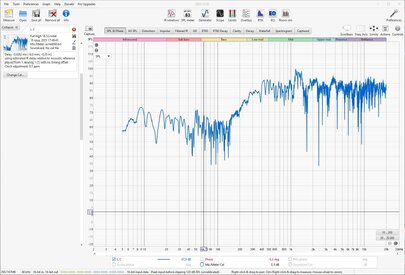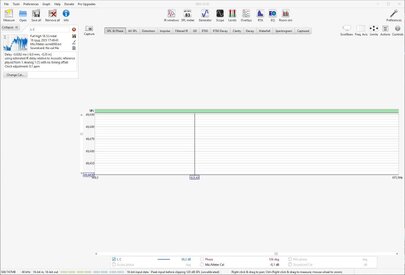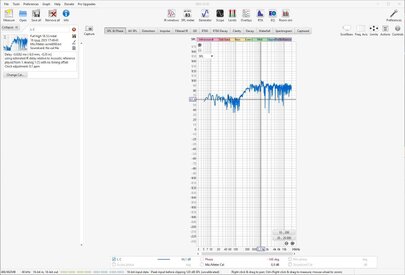Hi,
My old laptop has a maximum screen resolution of 1280x800.
For that reason I don't have access to buttons in some REW windows, like the measurement window, because they are off the screen limits.
Those windows are not resizable so thats a big issue.
I attached a screenshot for demonstration.

Thank You,
Diogo
My old laptop has a maximum screen resolution of 1280x800.
For that reason I don't have access to buttons in some REW windows, like the measurement window, because they are off the screen limits.
Those windows are not resizable so thats a big issue.
I attached a screenshot for demonstration.
Thank You,
Diogo