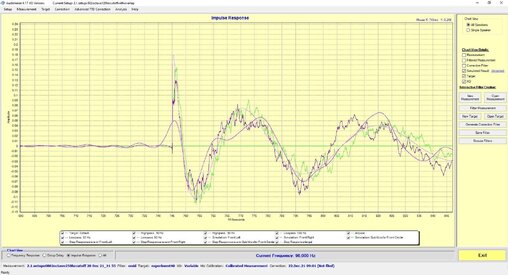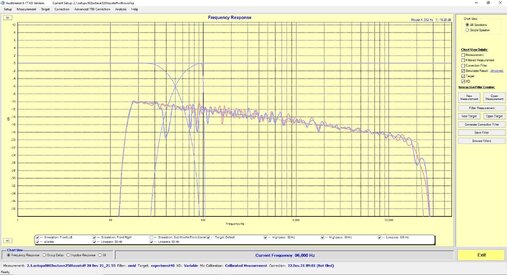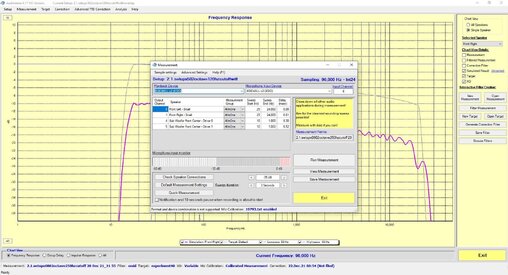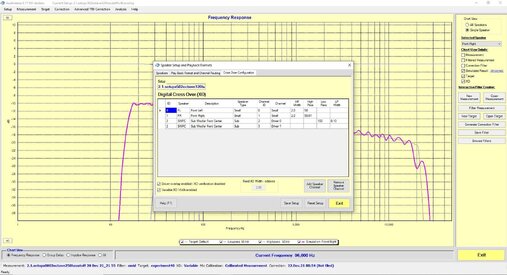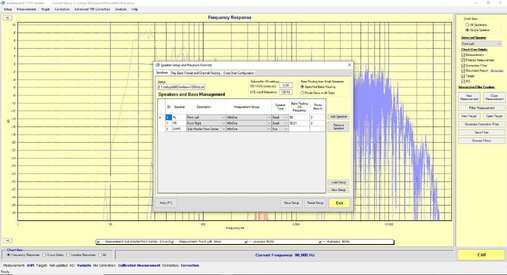My (stereo) system comprises of main speakers fed with an 80Hz high-pass with dual subwoofers dealing with bass. The main speakers, however, have active bass drivers and solid in-room bass down to 30Hz. I’m keen to understand whether there is any benefit to be had in running the main speakers full-range whilst keeping the subwoofers running <80Hz – the thinking being that, as per Geddes, this multi-sub arrangement would help deal with room modes. I've always discarded this type of set-up given that I'm just optimizing for a single listening position and A/L is able to manage the x/o between main speakers and subwoofers so well. That said, the posts on optimization have been wondering about this model (full-range mains + subwoofers) and whether or not it can be achieved via A/L. Any and all comments would be greatly appreciated.
-
AUDIO VIDEO PROCESSING, SETUP & ENVIRONMENTOfficial REW (Room EQ Wizard) Support Forum Audiolense User Forum Calibration Equipment Auto-EQ Platforms / Immersive Audio Codecs Video Display Technologies / Calibration AV System Setup and Support Listening Room / Home Theater Build Projects Room Acoustics and Treatments AV Showcase Movies / Music / TV / Streaming
-
AUDIO VIDEO DISCUSSION / EQUIPMENTHome Theater / Audio and Video - Misc Topics Essence For Hi Res Audio AV Equipment Advice and Pricing Awesome Deals and Budget AV Equipment AV Receivers / Processors / Amps UHD / Blu-ray / CD Players / Streaming Devices Two Channel Hi-Fi Equipment DIY Audio Projects Computer Systems - HTPC / Gaming HD and UHD Flat Screen Displays Projectors and Projection Screens AV Accessories Buy - Sell - Trade
Navigation
Install the app
How to install the app on iOS
Follow along with the video below to see how to install our site as a web app on your home screen.
Note: This feature may not be available in some browsers.
More options
You are using an out of date browser. It may not display this or other websites correctly.
You should upgrade or use an alternative browser.
You should upgrade or use an alternative browser.
Full range mains + subwoofers
- Thread starter aps
- Start date
Very well put. I’ve been thinking about this too, but I couldn’t figure out how to do a speaker setup that allows speaker and sub to overlap. When you set the crossover freq for the sub, the main’s freq automatically changes to match it. (You’d need 80Hz on sub, 30Hz on Main). Let me know if you find a way.
Another advantage of multiple drivers playing the same low frequencies (other than having less nulls at your preferred seating position) is to lower distortion. My distortion went from 10-20% to 2-5% in the 20-30Hz range when I went from 1 to 2 subs in parallel.
Which setup are you considering:
R channel low frequencies going to R main and both subs (ie 3 ‘speaker’ per channel)
R channel low frequencies going to R and L main and both subs (ie 4 speakers/channel)?
Another advantage of multiple drivers playing the same low frequencies (other than having less nulls at your preferred seating position) is to lower distortion. My distortion went from 10-20% to 2-5% in the 20-30Hz range when I went from 1 to 2 subs in parallel.
Which setup are you considering:
R channel low frequencies going to R main and both subs (ie 3 ‘speaker’ per channel)
R channel low frequencies going to R and L main and both subs (ie 4 speakers/channel)?
Kal Rubinson
Active Member
It depends, of course, on your hardware. Most AVRs/prepros have an option for so-called "double-bass" (it has many namess) which permit full range in the main speakers along with redirected/LP bass in the sub(s). Other setups, like mine using JRiver, allows that and any other configuration you need.Very well put. I’ve been thinking about this too, but I couldn’t figure out how to do a speaker setup that allows speaker and sub to overlap. When you set the crossover freq for the sub, the main’s freq automatically changes to match it. (You’d need 80Hz on sub, 30Hz on Main). Let me know if you find a way.
skid00
Member
- Joined
- Mar 20, 2020
- Posts
- 127
More
- Main Amp
- 2 x Adcom GFA 555
- Front Speakers
- Carver Amazing Platinum Mark IV
I just want to say that I 'extended' my deep bass with an EQ boost (from about 28 Hz flat, to about 18 Hz flat) and it made a very noticeable difference.
A lot of my pop music ( including Sara Bareilles ) has extremely strong, deep bass in it. FYI.
A lot of my pop music ( including Sara Bareilles ) has extremely strong, deep bass in it. FYI.
It depends, of course, on your hardware. Most AVRs/prepros have an option for so-called "double-bass" (it has many namess) which permit full range in the main speakers along with redirected/LP bass in the sub(s). Other setups, like mine using JRiver, allows that and any other configuration you need.
Good point. I was thinking of the doing the setup in Audiolense, but you're right you can route the signal through JRiver, and play the sweeps in Audiolense using Jriver downstream to distribute the sound as you wish.
tonycdk
New Member
- Joined
- Aug 8, 2020
- Posts
- 5
More
- Preamp, Processor or Receiver
- Metric Halo ULN-8
- Main Amp
- 4 x Tact S2150
- Additional Amp
- 1 x Tact M2150
- Universal / Blu-ray / CD Player
- oppo BDP 103 D with Audiopraise Vanity 103 HD
- Streaming Subscriptions
- Matched pair of Earthworks QTC50 microphones
- Front Speakers
- QUAD ESL 2912 with home built subwoofer
- Center Channel Speaker
- QUAD ESL 2912 with home built subwoofer
- Surround Speakers
- QUAD ESL 2912 with home built subwoofer
- Subwoofers
- Five small volume home built subwoofers
- Other Speakers
- MacMini server, 3 Apogee BigBens, Oracle Delphi
I prefer greater flexibility than provided by most A/V hardware and use Acourate to generate correction filters and provide time alignment. I use 30th order Bessel filters (no pre or post ringing) with a crossover at about 90 Hz. The high pass filter rolls-off at 6 dB per octave and so I correct my ESL 2912's down to about 10 Hz (they can follow this correction accurately) and so have considerable overlap between the QUADs and subs. Time alignment is a critical issue during set-up. I correct the complete system down to about 8 Hz. I find that this results in a more realistic representation of hall space.
Lee Bairnsfather
New Member
- Joined
- Aug 18, 2017
- Posts
- 6
I’ve experimented with this concept over the years, using various main speakers as well as different rooms. Presently, I’m using Klipsch Klipschorns and up to 4 M&K V125 subs in a 13x26 room; previously, I used Apogee Acoustics Full Range speakers with the M&K subs in a 14x14 room. I use a mini-DSP 10x10HD with up to 4 subs to address room modes, then I use an Integra pre/pro for surround sound. I can also run the main speakers through a purely analog signal path without any processing or any assist from the subs; in this way, I can compare three different presentations: mains speakers powered by a purely analog signal path, mains plus subs, and mains plus subs with surround sound (Audyssey) processing. I measure the response using REW, and the resulting measurements look good. I have not taken measurements at a variety of listening positions, nor have I attempted to optimize for a variety of listening positions.
The miniDSP is needed to address several issues: the volume of the mains must be reduced because the subs are also active, and also, the volume and time delays of the subs must be adjusted. Physical placement of the subs is also a factor. I do tune the left and right sides independently, although some may argue whether that’s necessary in this frequency range.
The basic idea works great, and I’ve been very pleased. There are lots of articles on room tuning with multiple subs, although generally, the goal is to flatten the frequency response over a range of listening positions as might be needed for Home Theater. I will add that for a single listening position, Audyssey does a nice job dealing with this issue of room modes; however, Audyssey does add its own sonic “signature”, so it’s nice to be able to achieve this one goal without room correction systems that are adding other enhancements.
One last thought involves the issue of sounding accurate versus sounding good. Some musical selections truly do sound better to me with various types of processing. Sometimes, after repeated listening, I tire of this processing; sometimes, I add processing. I like being able to have options. Rarely, though, have I found that I like a musical selection without having first corrected for room modes.
The miniDSP is needed to address several issues: the volume of the mains must be reduced because the subs are also active, and also, the volume and time delays of the subs must be adjusted. Physical placement of the subs is also a factor. I do tune the left and right sides independently, although some may argue whether that’s necessary in this frequency range.
The basic idea works great, and I’ve been very pleased. There are lots of articles on room tuning with multiple subs, although generally, the goal is to flatten the frequency response over a range of listening positions as might be needed for Home Theater. I will add that for a single listening position, Audyssey does a nice job dealing with this issue of room modes; however, Audyssey does add its own sonic “signature”, so it’s nice to be able to achieve this one goal without room correction systems that are adding other enhancements.
One last thought involves the issue of sounding accurate versus sounding good. Some musical selections truly do sound better to me with various types of processing. Sometimes, after repeated listening, I tire of this processing; sometimes, I add processing. I like being able to have options. Rarely, though, have I found that I like a musical selection without having first corrected for room modes.
Thanks for the comprehensive response. I've tended to prefer the model of "small mains" + subwoofers but now have mains that perform well down low due to in-built active woofers. The model that I've got in mind involves the low-pass from the L/R mains mixed to mono and then sent to the L/R mains + subwoofers so all of the bass sources play the same signal. No idea, however, how to achieve this model with Audiolense. Any ideas?I’ve experimented with this concept over the years, using various main speakers as well as different rooms. Presently, I’m using Klipsch Klipschorns and up to 4 M&K V125 subs in a 13x26 room; previously, I used Apogee Acoustics Full Range speakers with the M&K subs in a 14x14 room. I use a mini-DSP 10x10HD with up to 4 subs to address room modes, then I use an Integra pre/pro for surround sound. I can also run the main speakers through a purely analog signal path without any processing or any assist from the subs; in this way, I can compare three different presentations: mains speakers powered by a purely analog signal path, mains plus subs, and mains plus subs with surround sound (Audyssey) processing. I measure the response using REW, and the resulting measurements look good. I have not taken measurements at a variety of listening positions, nor have I attempted to optimize for a variety of listening positions.
The miniDSP is needed to address several issues: the volume of the mains must be reduced because the subs are also active, and also, the volume and time delays of the subs must be adjusted. Physical placement of the subs is also a factor. I do tune the left and right sides independently, although some may argue whether that’s necessary in this frequency range.
The basic idea works great, and I’ve been very pleased. There are lots of articles on room tuning with multiple subs, although generally, the goal is to flatten the frequency response over a range of listening positions as might be needed for Home Theater. I will add that for a single listening position, Audyssey does a nice job dealing with this issue of room modes; however, Audyssey does add its own sonic “signature”, so it’s nice to be able to achieve this one goal without room correction systems that are adding other enhancements.
One last thought involves the issue of sounding accurate versus sounding good. Some musical selections truly do sound better to me with various types of processing. Sometimes, after repeated listening, I tire of this processing; sometimes, I add processing. I like being able to have options. Rarely, though, have I found that I like a musical selection without having first corrected for room modes.
Thanks for the comprehensive response. I've tended to prefer the model of "small mains" + subwoofers but now have mains that perform well down low due to in-built active woofers. The model that I've got in mind involves the low-pass from the L/R mains mixed to mono and then sent to the L/R mains + subwoofers so all of the bass sources play the same signal. No idea, however, how to achieve this model with Audiolense. Any ideas?
I played around in Audiolense to see how to do this. It turns out the program does allow frequency overlap in speaker setup: you just check mark driver overlap enabled in the crossover configuration tab (for example subs up to 80 hz and mains down to 30Hz). It throws a warning about the overlap though: "Only enable this checkbox if you are configuring the setup with parallel drivers. There will be no sanity check on XO setup when enabled". And then on the frequency graph where it shows you the XO curve, it does not show the overlap, just at regular crossover (I haven't investigated further to see if that's just a graphing mistake, or if the overlap fails to be implemented properly). This option, if it worked would allow you to play the subs in mono, and each speaker its own signal down to say 30Hz. So mains in stereo, subs in mono.
I have not been able to achieve a mono signal below 80Hz that would be played by subs and both mains in Audiolense alone. Ideally the way it would work is like this: In 'edit speaker' you would designate sub 1 as driver 0, sub 2 as driver 1, Main L as driver 2, Main R as driver 3. Unfortunately, Audiolense does not let you re-use the same speaker ID (you can't have the channel for your left main receive a measurement sweep as L main speaker, and another sweep as sub driver 2). If you're really dedicated, and have a multiple channel DAC with routing table (like MOTU), you can set 2 separate channels that both go to L main. One day if I've got the time and energy I might give that a shot. Done this way your mains would play stereo down to 80Hz, and then have a time aligned crossover to your mono sub which would have 4 drivers (sub 1 & 2, Main R &L).
PS: 1024 taps (miniDSP) may be too blunt a tool to give enough low frequency resolution to properly adjust subs (resolution:47 Hz at 48,000 sampling frequency, 93Hz at 96,000 sampling). Audiolense gives you down to 0.7Hz at 96,000 sampling frequency (probably overkill).
I tried both ways.
The second option, mono 'sub' with 4 drivers (sub 1 & 2, Main R &L) doesn't work well, because Audiolense tries to correct main R and L below their frequency range, so it creates a huge boost in the 20-30 Hz.
The first option, mains in stereo (playing down to 40Hz), subs in mono playing up to 80Hz , so with an overlap works. I have to fiddle with the various parameters to see if I can get a nice step response.
The second option, mono 'sub' with 4 drivers (sub 1 & 2, Main R &L) doesn't work well, because Audiolense tries to correct main R and L below their frequency range, so it creates a huge boost in the 20-30 Hz.
The first option, mains in stereo (playing down to 40Hz), subs in mono playing up to 80Hz , so with an overlap works. I have to fiddle with the various parameters to see if I can get a nice step response.
I have not been able to achieve a mono signal below 80Hz that would be played by subs and both mains in Audiolense alone. Ideally the way it would work is like this: In 'edit speaker' you would designate sub 1 as driver 0, sub 2 as driver 1, Main L as driver 2, Main R as driver 3. Unfortunately, Audiolense does not let you re-use the same speaker ID (you can't have the channel for your left main receive a measurement sweep as L main speaker, and another sweep as sub driver 2). If you're really dedicated, and have a multiple channel DAC with routing table (like MOTU), you can set 2 separate channels that both go to L main. One day if I've got the time and energy I might give that a shot. Done this way your mains would play stereo down to 80Hz, and then have a time aligned crossover to your mono sub which would have 4 drivers (sub 1 & 2, Main R &L).
I tried both ways.
The second option, mono 'sub' with 4 drivers (sub 1 & 2, Main R &L) doesn't work well, because Audiolense tries to correct main R and L below their frequency range, so it creates a huge boost in the 20-30 Hz.
Much appreciated. I think I understand the mechanics but, if possible, it'd be great if you could post a picture of the speaker set-up inlcuidng cross-over ... for the second option in which mono sub plays across 4 drivers in sub 1, 2, FL and FR.
Sorry my written explanations are probably not clear enough. Here are a few pictures instead.  Just to make it clear, to me this is about having fun and experimenting (I doubt I 'd hear an audible improvement, even if the distortion levels may come down a bit, keeping it simple is probably better in the end).
Just to make it clear, to me this is about having fun and experimenting (I doubt I 'd hear an audible improvement, even if the distortion levels may come down a bit, keeping it simple is probably better in the end).
A few disclaimer: I haven't tried to optimize the filter yet, thus the dip on the R channel, and the so-so step response with pre-ringing. I'm away from home for a while. I'll measure it in REW when I can (to see the actual step response, and see if the distortion levels from 50-100 Hz are lower). I've put a sharp drop off on the sub at 100Hz and a normal crossover at 50Hz to make it easy to see the XO on the graph. The speakers and sub overlap from 50 to 100Hz.
A few disclaimer: I haven't tried to optimize the filter yet, thus the dip on the R channel, and the so-so step response with pre-ringing. I'm away from home for a while. I'll measure it in REW when I can (to see the actual step response, and see if the distortion levels from 50-100 Hz are lower). I've put a sharp drop off on the sub at 100Hz and a normal crossover at 50Hz to make it easy to see the XO on the graph. The speakers and sub overlap from 50 to 100Hz.
Attachments
Ton
New Member
- Joined
- Jul 10, 2020
- Posts
- 5
More
- Preamp, Processor or Receiver
- Mytech Brooklyn Bridge
- Main Amp
- Krell KST 100
- Front Speakers
- Duntech Crown Prince
- Subwoofers
- REL S3 SHO
I don't use a crossover, I just connect the sub to the output of the poweramp together with the mains. Sounds ok to me.
12elfthfloor
Registered
- Joined
- Sep 9, 2021
- Posts
- 1
More
- Preamp, Processor or Receiver
- Trinnov 32
- Main Amp
- Crown
- Additional Amp
- Crown
- Other Amp
- Crown
- DAC
- Trinnov 32
- Computer Audio
- HTPC
- Universal / Blu-ray / CD Player
- Multiple
- Streaming Equipment
- Multiple
- Front Speakers
- JBL C221
- Front Wide Speakers
- JBL 9300
- Center Channel Speaker
- JBL C222
- Surround Speakers
- JBL 9300
- Surround Back Speakers
- JBL 9300
- Front Height Speakers
- JBL 9300
- Rear Height Speakers
- JBL 9300
- Subwoofers
- JBL 4645C
- Other Speakers
- Heaps Bro
- Screen
- 150 woven 1.1
- Video Display Device
- Sony VPL 590
- Remote Control
- Harmony
Interesting topic. Been nagging me for years, and it never worked for me for music. Huge open plan room. Full mains, sub, AVR, 2.1. I took the plunge in the last week and went with a sub array, connected directly to amp speaker binding posts (hi level) 2.0 effectively. Crossovers done by ear, as well as gain. AVR is just set to direct.
Huge improvement.
Huge improvement.
Popular tags
20th century fox
4k blu-ray
4k uhd
4k ultrahd
action
adventure
animated
animation
bass
blu-ray
calibration
comedy
comics
denon
dirac
dirac live
disney
dolby atmos
drama
fantasy
hdmi 2.1
home theater
horror
kaleidescape
klipsch
lionsgate
marantz
movies
onkyo
paramount
pioneer
rew
romance
sci-fi
scream factory
shout factory
sony
stormaudio
subwoofer
svs
terror
thriller
uhd
ultrahd
ultrahd 4k
universal
value electronics
warner
warner brothers
well go usa