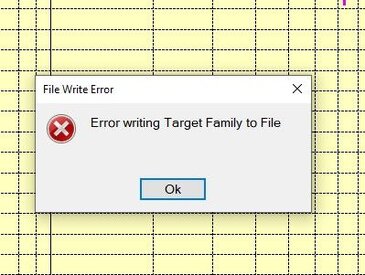I get the error when saving a filter @ 44.1kHz with the Current Frequency = 48kHz
Update:
I get the error for every selected target sampling frequency, so if I select 3 sampling frequencies I'll get the error 3 times when saving the filters.
I can manage to save the filters by saving filters several times in a row.
Example:
Sampling frequencies selected: 44.1kHz, 88.2kHz, 192kHz.
[Save filter] (first time) =>
1st error occour when making filters for 44.1kHz.
I afterwards get an 'Unhandled Exception' in Windows where I choose 'Continue'.
[Save filter] (second time) =>
No error when making the filter for 44.1kHz!
2nd error occour when making filters for 88.2kHz.
I afterwards get an 'Unhandled Exception' in Windows where I choose 'Continue'.
[Save filter] (third time) =>
No error when making the filters for 44.1kHz and 88.2kHz!
3rd error occour when making filters for 192kHz.
I afterwards get an 'Unhandled Exception' in Windows where I choose 'Continue'.
[Save filter] (4th time) =>
No errors when making the filters!
Background Info:
Audiolense XO v6.21
PC: Apple Macbook Air (M1)
OS: Windows 11 Home, fully updated
Parallels Desktop for Mac (for running Windows on my Apple M1-processor), fully updated.
Screen shots:
Details of the Unhandled Exception:
See the end of this message for details on invoking
just-in-time (JIT) debugging instead of this dialog box.
************** Exception Text **************
System.NullReferenceException: Object reference not set to an instance of an object.
at Juice.TargetFamily.uE9WBAqIwi(String )
at Juice.TargetFamily.ArrayToVecOneTarget(Double FS, TVec Target, Int32 SpID)
at Juice.Correction.QQfCMJwvTcNAhResltD(Object , Double FS, Object , Int32 SpID)
at Juice.Correction.cPJHmY0sJP(Int32 )
at Juice.Correction.RunCorrection(SpeakerSetup CSS, MeasurementClass MsmInput, TargetFamily TargetInput, FilterProcedureClass _currentFilter, Double[] FSArrayInput, String CorrNameInput, TVecList Input, TVecList Output, TVecList SmoothedFrequencyAnalysis, CorrectionEnum CorEnum, RiaaCorrEnum CurrentRiaaPreference)
at Juice.formMain.hgQn5OEZtEVWrKNDisf(Object , Object , Object , Object , Object , Object , Object , Object , Object , Object , CorrectionEnum CorEnum, RiaaCorrEnum CurrentRiaaPreference)
at Juice.formMain.TrHnLMwMya(FilterProcedureClass )
at Juice.formMain.kMqn8HjDJ1(Object , EventArgs )
at System.Windows.Forms.Control.OnClick(EventArgs e)
at System.Windows.Forms.Button.OnMouseUp(MouseEventArgs mevent)
at System.Windows.Forms.Control.WmMouseUp(Message& m, MouseButtons button, Int32 clicks)
at System.Windows.Forms.Control.WndProc(Message& m)
at System.Windows.Forms.ButtonBase.WndProc(Message& m)
at System.Windows.Forms.Button.WndProc(Message& m)
at System.Windows.Forms.NativeWindow.Callback(IntPtr hWnd, Int32 msg, IntPtr wparam, IntPtr lparam)
************** Loaded Assemblies **************
mscorlib
Assembly Version: 4.0.0.0
Win32 Version: 4.8.9105.0 built by: NET481REL1LAST_C
CodeBase: file:///C:/Windows/Microsoft.NET/Framework64/v4.0.30319/mscorlib.dll
----------------------------------------
Audiolense
Assembly Version: 6.21.8385.21935
Win32 Version: 6.21.8385.21935
CodeBase: file:///C:/Program%20Files/Juice%20Hifi/Audiolense%206.21/Audiolense.exe
----------------------------------------
System
Assembly Version: 4.0.0.0
Win32 Version: 4.8.9065.0 built by: NET481REL1LAST_C
CodeBase: file:///C:/Windows/Microsoft.Net/assembly/GAC_MSIL/System/v4.0_4.0.0.0__b77a5c561934e089/System.dll
----------------------------------------
System.Windows.Forms
Assembly Version: 4.0.0.0
Win32 Version: 4.8.9075.0 built by: NET481REL1LAST_C
CodeBase: file:///C:/Windows/Microsoft.Net/assembly/GAC_MSIL/System.Windows.Forms/v4.0_4.0.0.0__b77a5c561934e089/System.Windows.Forms.dll
----------------------------------------
System.Drawing
Assembly Version: 4.0.0.0
Win32 Version: 4.8.9032.0 built by: NET481REL1
CodeBase: file:///C:/Windows/Microsoft.Net/assembly/GAC_MSIL/System.Drawing/v4.0_4.0.0.0__b03f5f7f11d50a3a/System.Drawing.dll
----------------------------------------
System.Core
Assembly Version: 4.0.0.0
Win32 Version: 4.8.9115.0 built by: NET481REL1LAST_B
CodeBase: file:///C:/Windows/Microsoft.Net/assembly/GAC_MSIL/System.Core/v4.0_4.0.0.0__b77a5c561934e089/System.Core.dll
----------------------------------------
System.Configuration
Assembly Version: 4.0.0.0
Win32 Version: 4.8.9032.0 built by: NET481REL1
CodeBase: file:///C:/Windows/Microsoft.Net/assembly/GAC_MSIL/System.Configuration/v4.0_4.0.0.0__b03f5f7f11d50a3a/System.Configuration.dll
----------------------------------------
System.Xml
Assembly Version: 4.0.0.0
Win32 Version: 4.8.9032.0 built by: NET481REL1
CodeBase: file:///C:/Windows/Microsoft.Net/assembly/GAC_MSIL/System.Xml/v4.0_4.0.0.0__b77a5c561934e089/System.Xml.dll
----------------------------------------
System.Web
Assembly Version: 4.0.0.0
Win32 Version: 4.8.9032.0 built by: NET481REL1
CodeBase: file:///C:/Windows/Microsoft.Net/assembly/GAC_64/System.Web/v4.0_4.0.0.0__b03f5f7f11d50a3a/System.Web.dll
----------------------------------------
a18245d7-7c50-4444-8c9a-d73109df3c29
Assembly Version: 1.0.0.0
Win32 Version: 6.21.8385.21935
CodeBase: file:///C:/Program%20Files/Juice%20Hifi/Audiolense%206.21/Audiolense.exe
----------------------------------------
System.Management
Assembly Version: 4.0.0.0
Win32 Version: 4.8.9032.0 built by: NET481REL1
CodeBase: file:///C:/Windows/Microsoft.Net/assembly/GAC_MSIL/System.Management/v4.0_4.0.0.0__b03f5f7f11d50a3a/System.Management.dll
----------------------------------------
Accessibility
Assembly Version: 4.0.0.0
Win32 Version: 4.8.9032.0 built by: NET481REL1
CodeBase: file:///C:/Windows/Microsoft.Net/assembly/GAC_MSIL/Accessibility/v4.0_4.0.0.0__b03f5f7f11d50a3a/Accessibility.dll
----------------------------------------
System.Data
Assembly Version: 4.0.0.0
Win32 Version: 4.8.9110.0 built by: NET481REL1LAST_B
CodeBase: file:///C:/Windows/Microsoft.Net/assembly/GAC_64/System.Data/v4.0_4.0.0.0__b77a5c561934e089/System.Data.dll
----------------------------------------
WindowsBase
Assembly Version: 4.0.0.0
Win32 Version: 4.8.9115.0 built by: NET481REL1LAST_B
CodeBase: file:///C:/Windows/Microsoft.Net/assembly/GAC_MSIL/WindowsBase/v4.0_4.0.0.0__31bf3856ad364e35/WindowsBase.dll
----------------------------------------
System.Numerics
Assembly Version: 4.0.0.0
Win32 Version: 4.8.9032.0 built by: NET481REL1
CodeBase: file:///C:/Windows/Microsoft.Net/assembly/GAC_MSIL/System.Numerics/v4.0_4.0.0.0__b77a5c561934e089/System.Numerics.dll
----------------------------------------
System.Design
Assembly Version: 4.0.0.0
Win32 Version: 4.8.9032.0 built by: NET481REL1
CodeBase: file:///C:/Windows/Microsoft.Net/assembly/GAC_MSIL/System.Design/v4.0_4.0.0.0__b03f5f7f11d50a3a/System.Design.dll
----------------------------------------
************** JIT Debugging **************
To enable just-in-time (JIT) debugging, the .config file for this
application or computer (machine.config) must have the
jitDebugging value set in the system.windows.forms section.
The application must also be compiled with debugging
enabled.
For example:
<configuration>
<system.windows.forms jitDebugging="true" />
</configuration>
When JIT debugging is enabled, any unhandled exception
will be sent to the JIT debugger registered on the computer
rather than be handled by this dialog box.