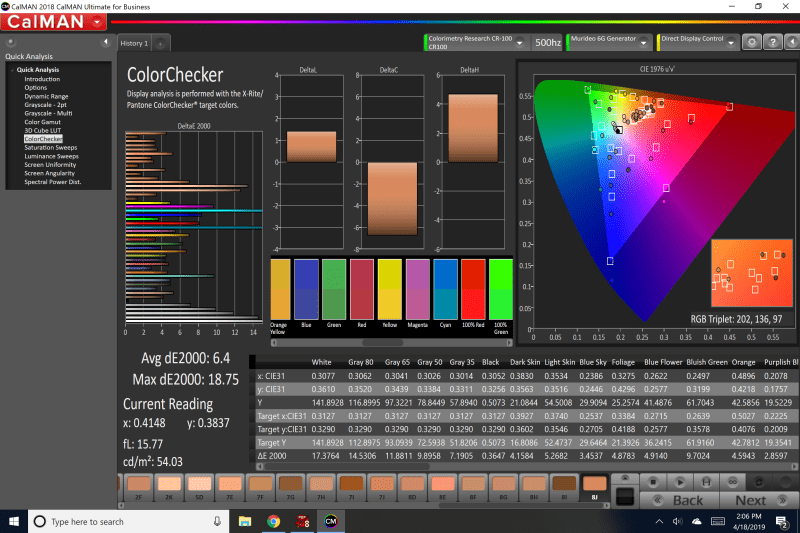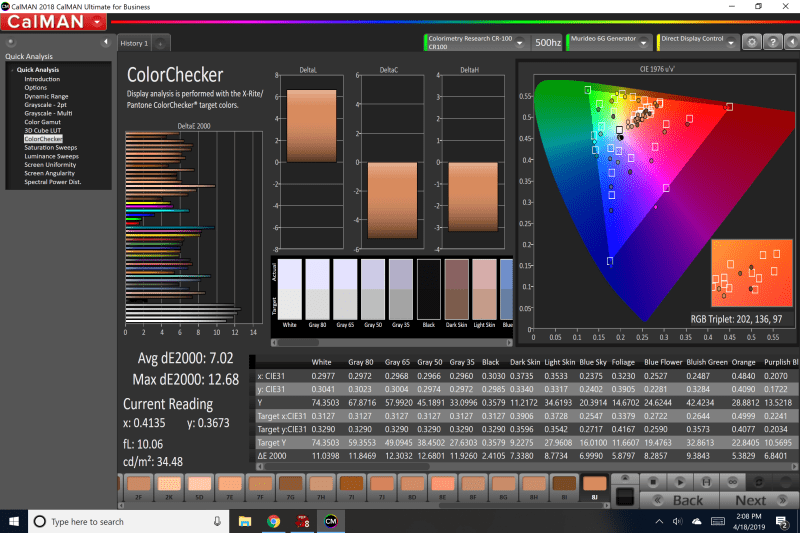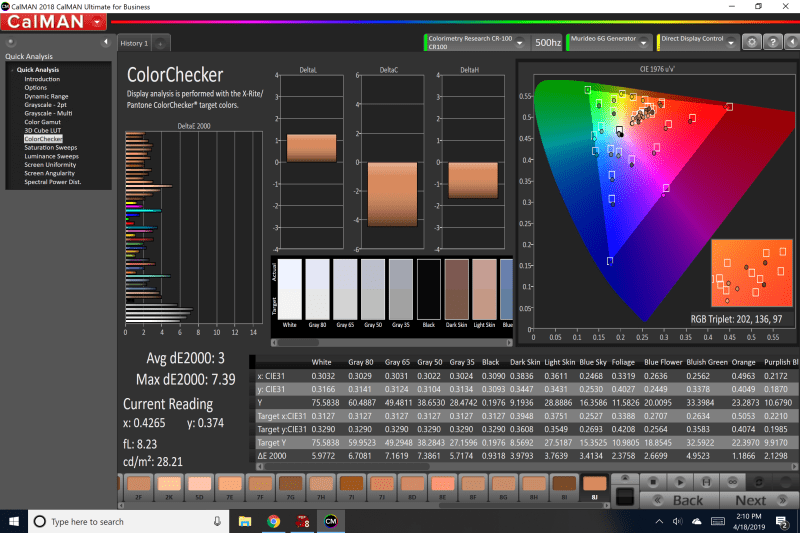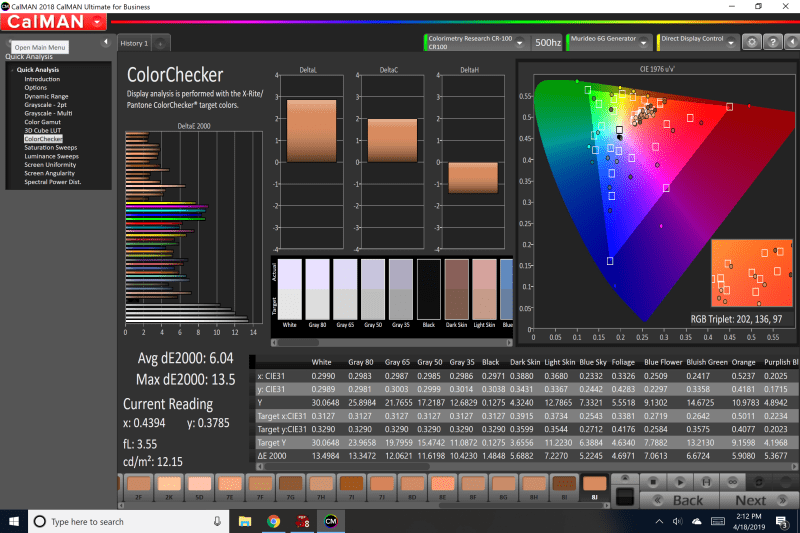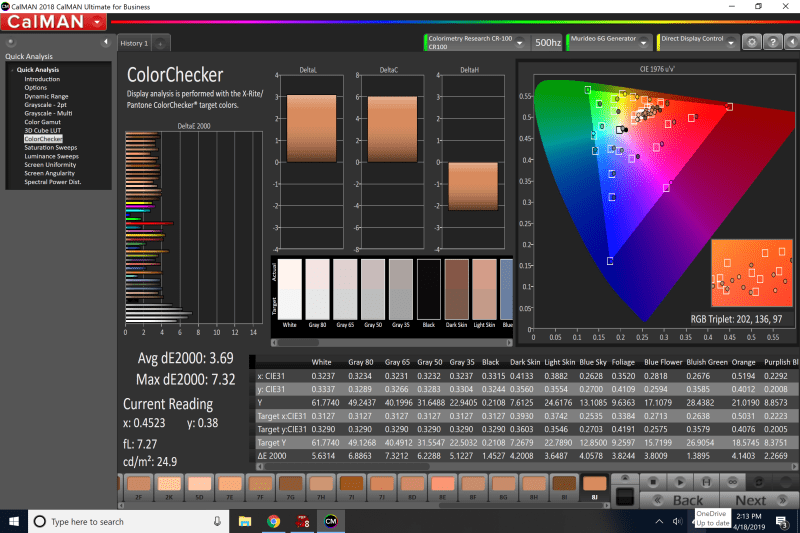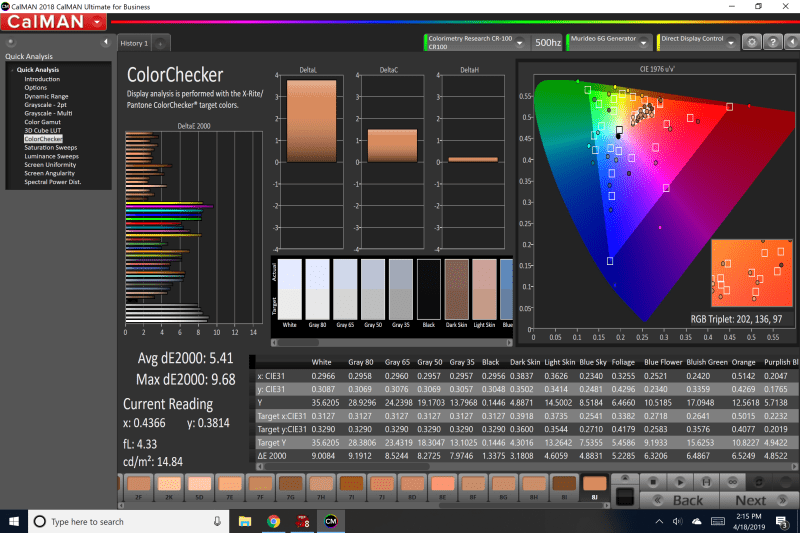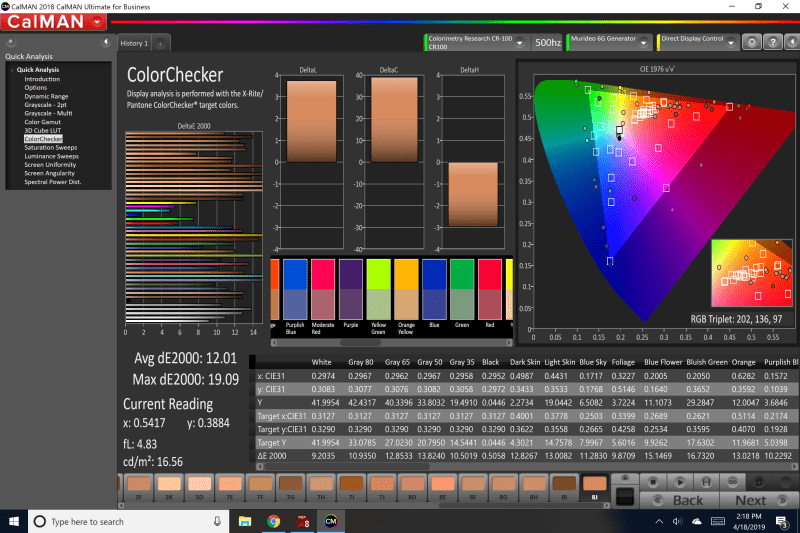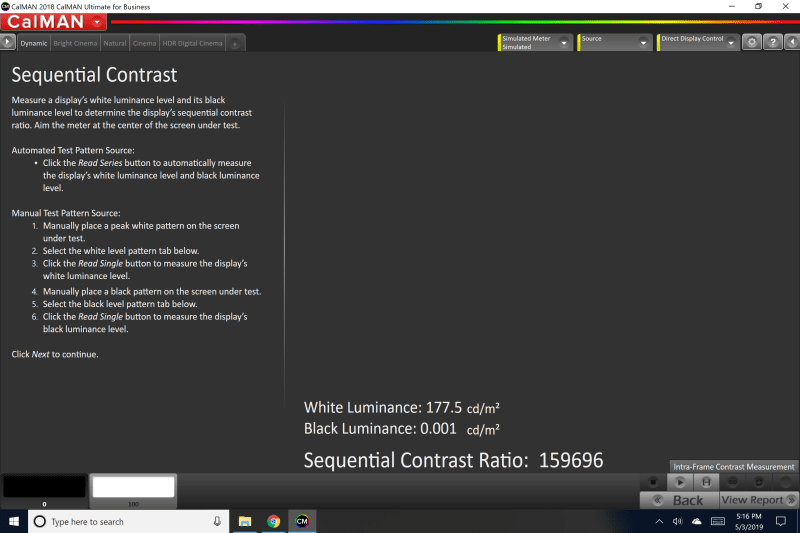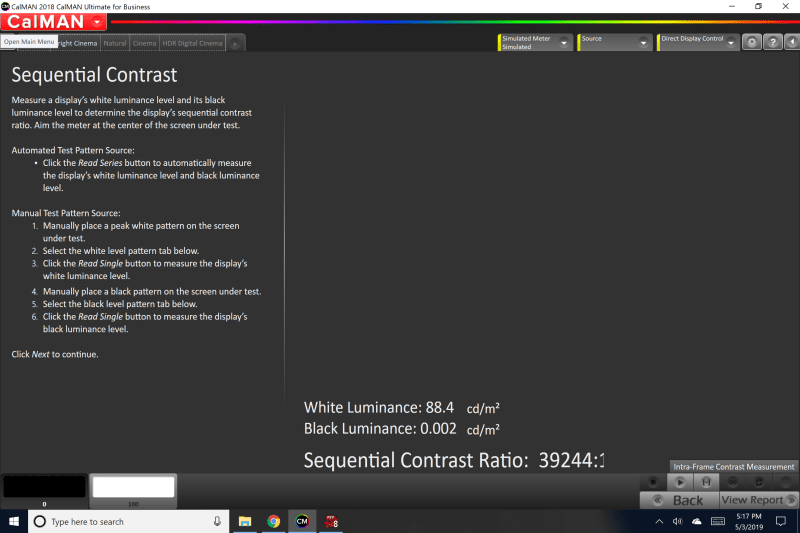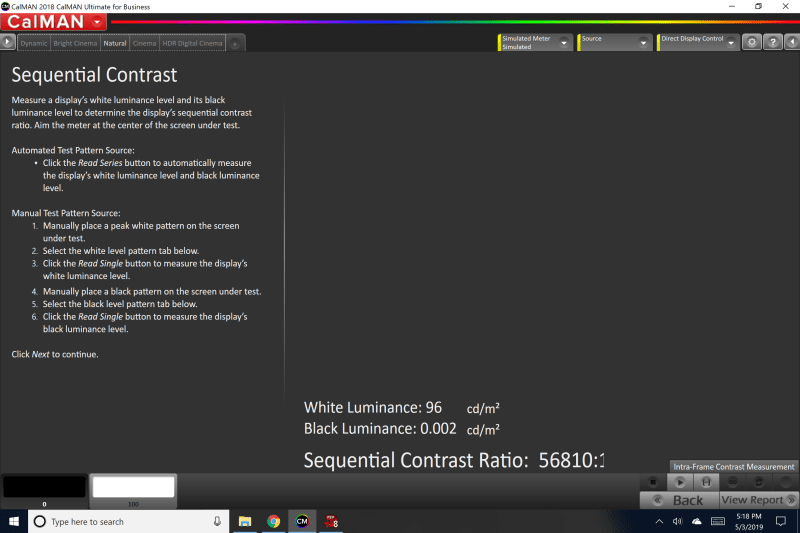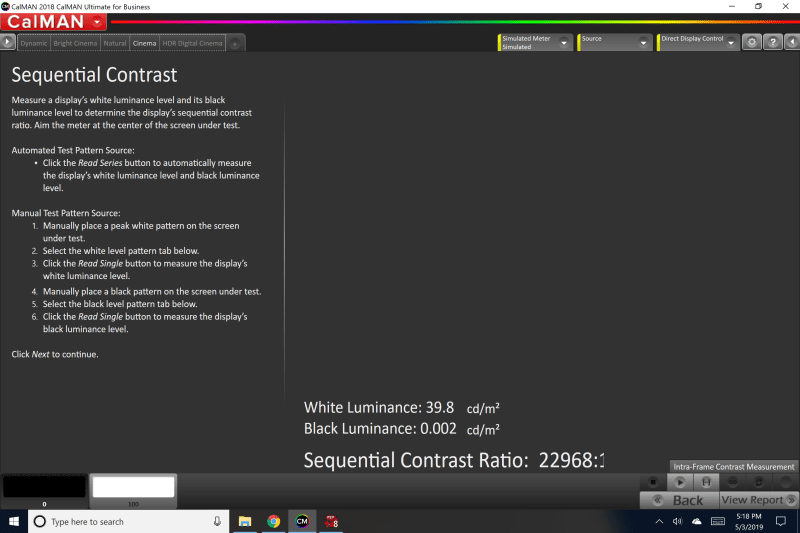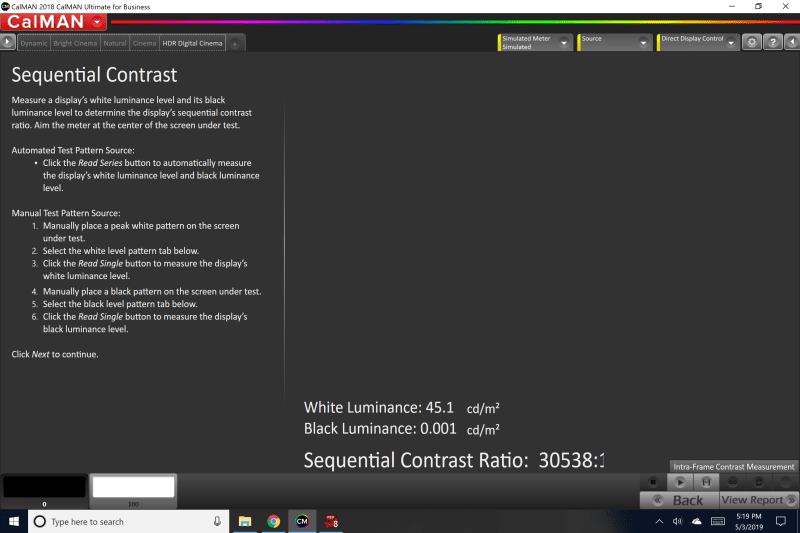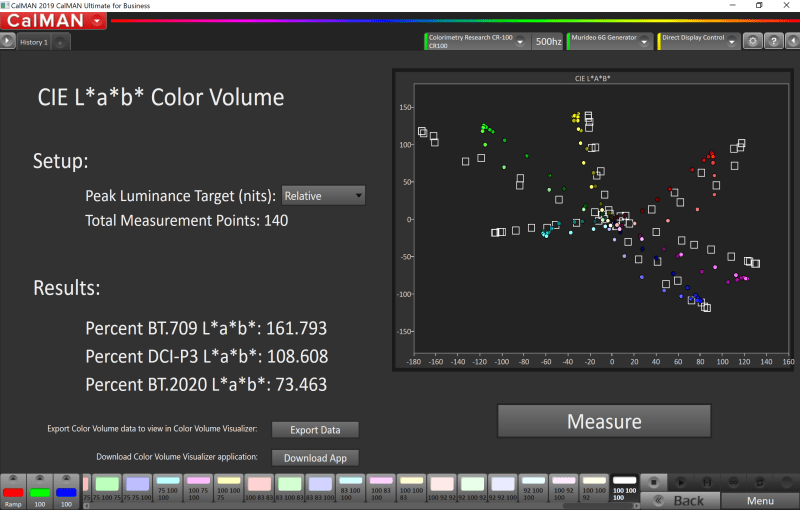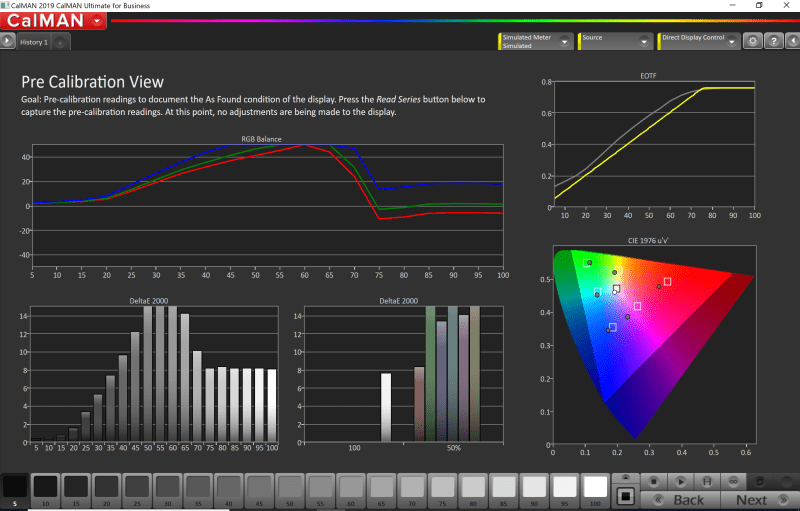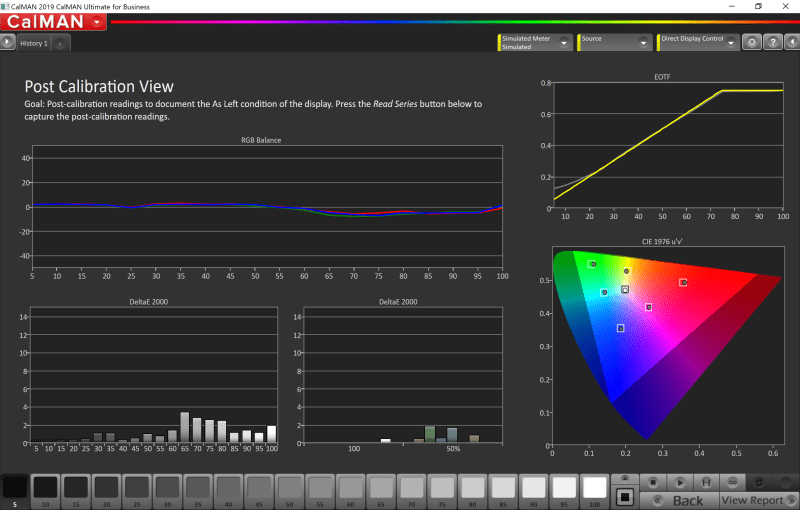mechman
AV Addict
More
- Preamp, Processor or Receiver
- Pioneer VSX-832
- Streaming Subscriptions
- HBO Max, YouTubeTV, Hulu, Netflix, Disney+
- Front Speakers
- Definitive Technology Studio Monitor 55s
- Center Channel Speaker
- Definitive Technology CS8040
- Surround Back Speakers
- Definitive Technology DI6.5R
- Other Speakers
- Apple TV 4K
- Video Display Device
- LG OLED65C7P
- Remote Control
- Logitech Harmony 650
Epson has finally released it's replacement for the much celebrated 5040ub/ube line of projectors. I took that opportunity to update my 5040ube to a 5050ub and I'll post my calibration narrative here. All of these readings below are using SDR mode to measure except for Digital Cinema. Digital Cinema and Cinema are the two modes which engage the color filter to get expanded gamut coverage. The other modes do not engage that filter. In hindsight, I probably should have gotten some HDR readings from Cinema mode but from my experience with the 5040ube I've found that Digital Cinema is generally the much better mode for HDR.
Pre-Calibration
Dynamic
Average DeltaE of 6.4
Bright Cinema
Average DeltaE of 7.02
Natural
Average DeltaE of 3
Cinema
Average DeltaE of 6.04
BW Cinema
Average DeltaE of 3.69
Digital Cinema
SDR
Average DeltaE of 5.41
HDR
Average DeltaE of 12.01
Looking at the numbers, Natural mode looks outstanding out of the box for SDR with a DeltaE of 3. The rest of the modes look to fall within the realm of what you would see with similar displays out of the box.
Contrast Ratio
Dynamic
Bright Cinema
Natural
Cinema
HDR Digital Cinema
These are out of the box values - non-calibrated. I'll wait until the 5050ub has around 200+ hours on it before I even think about calibrating it.
Some of the things I have noticed so far is that the 505o has a HDR button on the remote which when pressed brings up a HDR slider. The slider has values from 1-16 with the lower numbers being brighter and the higher numbers being darker. I've tended to adjust it as needed but it seems that it is generally anywhere from 6-8. The default value is 8. There's also a new grayscale calibration feature. There is still the old RGB Gains/Offsets under 'Custom' in 'Color Temp'. Now there is also a menu item titled 'Grayscale' just below 'Custom'. It includes 8 step grayscale calibration that includes adjustments for Red, Green, Blue and Brightness. I haven't played around with this at all and I'm not quite sure what 8 steps Epson has included for calibration but it is a step forward and the should be commended if this feature functions properly. Outside of that, I haven't noticed anything that stands out to me as different from the 5040ube.
I'll be adding to this thread as I go along.
Pre-Calibration
Dynamic
Average DeltaE of 6.4
Bright Cinema
Average DeltaE of 7.02
Natural
Average DeltaE of 3
Cinema
Average DeltaE of 6.04
BW Cinema
Average DeltaE of 3.69
Digital Cinema
SDR
Average DeltaE of 5.41
HDR
Average DeltaE of 12.01
Looking at the numbers, Natural mode looks outstanding out of the box for SDR with a DeltaE of 3. The rest of the modes look to fall within the realm of what you would see with similar displays out of the box.
Contrast Ratio
Dynamic
Bright Cinema
Natural
Cinema
HDR Digital Cinema
These are out of the box values - non-calibrated. I'll wait until the 5050ub has around 200+ hours on it before I even think about calibrating it.
Some of the things I have noticed so far is that the 505o has a HDR button on the remote which when pressed brings up a HDR slider. The slider has values from 1-16 with the lower numbers being brighter and the higher numbers being darker. I've tended to adjust it as needed but it seems that it is generally anywhere from 6-8. The default value is 8. There's also a new grayscale calibration feature. There is still the old RGB Gains/Offsets under 'Custom' in 'Color Temp'. Now there is also a menu item titled 'Grayscale' just below 'Custom'. It includes 8 step grayscale calibration that includes adjustments for Red, Green, Blue and Brightness. I haven't played around with this at all and I'm not quite sure what 8 steps Epson has included for calibration but it is a step forward and the should be commended if this feature functions properly. Outside of that, I haven't noticed anything that stands out to me as different from the 5040ube.
I'll be adding to this thread as I go along.
Last edited: