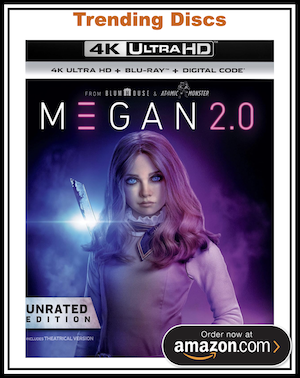(November 11, 2020) Sound United has launched its latest firmware update for select Marantz and Denon AV receivers, introducing exciting new technologies and restoring Dolby Center Spread functionality. Headlining the release is the arrival of DTS:X Pro, which increases decoding to 13-channels as compared to standard DTS:X. DTS Neural:X sees a similar injection of capabilities, now offering 13-channels of decoding performance. Notably, two flagship models, Denon’s AVR-X8500H and Marantz’s AV8805, gain Dolby Atmos Height Virtualization technology and support for front wide speakers during Dolby Surround playback.
The firmware update delivers varied improvements across 2019 and 2020 models, as described below:
- DTS:X Pro (Denon AVR-X6700H and Marantz SR8015 as well as the Denon AVR-X8500H, AVR-A110 and the Marantz AV8805)
- Dolby Center Spread feature (2019 and 2020 AVR lineup)
- Dolby Surround Front Wide support (Denon AVR-X8500H and Marantz AV8805)
- Dolby Atmos Height Virtualization Technology (Denon AVR-X8500H and the Marantz AV8805)
- DTS Neural:X capability on Dolby content for 2019 AVR lineup (2020 lineup supports it out of box)
- 180Hz crossover settings
- New crossover settings for IMAX (80Hz for the speakers + sub and 120Hz for LFE)
- Screen Saver function for 2020 AVR lineup
- Power-up volume level default fix for 2020 AVR lineup
- MPEG-H 3D Audio support on select 2020 Denon and Marantz premium AVRs sold in Europe, Asia and China