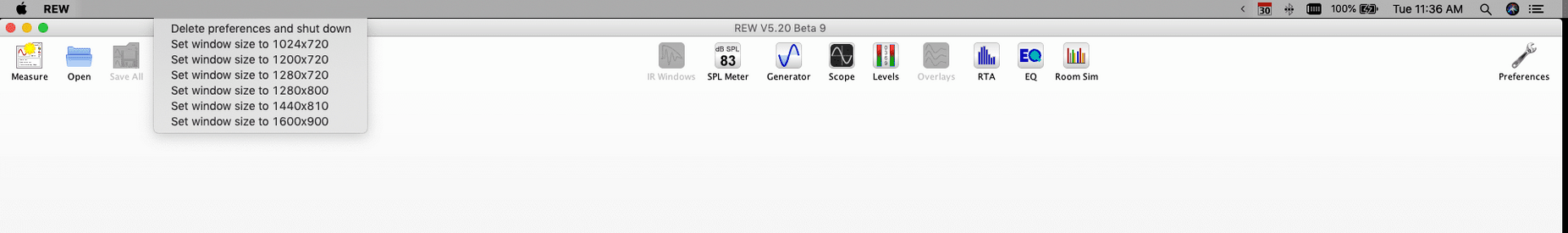John Mulcahy
REW Author
Thread Starter
- Joined
- Apr 3, 2017
- Posts
- 9,064
V5.20 beta 9 has a few minor changes and some bug fixes, heading towards the V5.20 release. I'm not planning any further major changes until V5.20 is released.
The warning threshold for the detected timing reference level has been reduced to -45 dBFS (from -30dBFS) and is only shown once in a session. The previous threshold was too high for mics that are set up for measuring higher SPL.
A window selection has been added to the stepped sine dialog. Rectangular (equivalent to no window) is recommended when the generator and input are on the same device as that provides the best frequency resolution. If the input and output devices are different their clock rates may also be slightly different, in that case a window may be required to prevent spectral leakage - for high dynamic range measurements Blackman-Harris 7 or the Dolph-Chebyshev windows are recommended.
There is now an option in the EQ window's filter adjust graph controls to show or hide the filter numbers along the top of the graph.
I've added a warning in the help about using long sweeps if the input and output are not on the same device due to potential problems from sample clock differences, which causes spreading of the impulse response.
There is now a soundcard input impedance setting on the Measure dialog for impedance measurements, entering the value from the card's specification sheet improves accuracy slightly although the effect is small.
View preferences have been added to choose whether the SPL meter, VU meters and signal generator stay on top of other windows (they do by default).
Here are the bug fixes in this release:
The warning threshold for the detected timing reference level has been reduced to -45 dBFS (from -30dBFS) and is only shown once in a session. The previous threshold was too high for mics that are set up for measuring higher SPL.
A window selection has been added to the stepped sine dialog. Rectangular (equivalent to no window) is recommended when the generator and input are on the same device as that provides the best frequency resolution. If the input and output devices are different their clock rates may also be slightly different, in that case a window may be required to prevent spectral leakage - for high dynamic range measurements Blackman-Harris 7 or the Dolph-Chebyshev windows are recommended.
There is now an option in the EQ window's filter adjust graph controls to show or hide the filter numbers along the top of the graph.
I've added a warning in the help about using long sweeps if the input and output are not on the same device due to potential problems from sample clock differences, which causes spreading of the impulse response.
There is now a soundcard input impedance setting on the Measure dialog for impedance measurements, entering the value from the card's specification sheet improves accuracy slightly although the effect is small.
View preferences have been added to choose whether the SPL meter, VU meters and signal generator stay on top of other windows (they do by default).
Here are the bug fixes in this release:
- Output level control didn't increment or decrement properly on the volts scale for small voltages
- If a measurement was opened while on the waterfall or spectrogram graph the waterfall or spectrogram would be generated but not displayed
- Timing signal detection could fail despite good signal level
- Waterfall and spectrogram generation could be incomplete on some devices
- Stepped sine did not operate correctly with 0% overlap for FFT lengths above 64k
- UMM-6 volume compensation was incorrect on macOS
- SPL limit on Measure dialog couldn't be adjusted