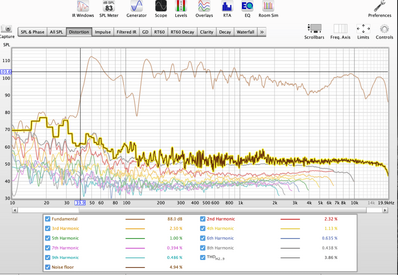paullambert100
Registered
Thread Starter
- Joined
- Jan 12, 2022
- Posts
- 15
More
- Preamp, Processor or Receiver
- Uad x6
- Front Wide Speakers
- Neumann KH120
Hello,
I have read the manual and have a question about the calibration process. I wondering if during the calibration process you need to keep your speakers plugged into the outputs? On my Apollo arrow I only have two outputs so I will loose one speaker since I am supposed to disconnect one of them to free up a line out to create the calibration loop? Please advise! Thanks for your time
I have read the manual and have a question about the calibration process. I wondering if during the calibration process you need to keep your speakers plugged into the outputs? On my Apollo arrow I only have two outputs so I will loose one speaker since I am supposed to disconnect one of them to free up a line out to create the calibration loop? Please advise! Thanks for your time








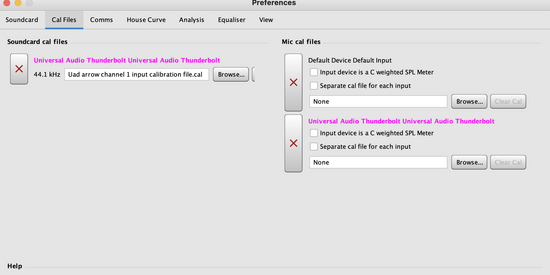
 And that our hobby should be fun.
And that our hobby should be fun.