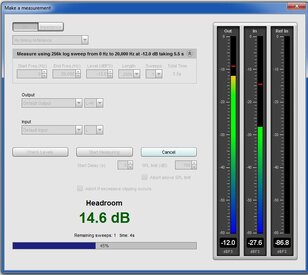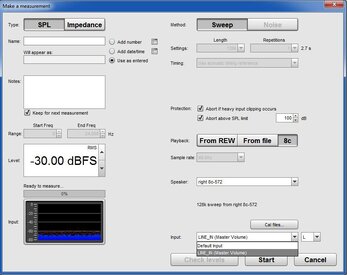HendrixStyle
Registered
Thread Starter
- Joined
- Apr 5, 2021
- Posts
- 17
Hi all
W7 desktop
RME PCIe sound card w/breakoutcable
BEA 1073 mic pre
DBX RTA-M mic
REW 519
I have routed the r in of my s.card to the r out, as per the instructions. I assume everything here looks good?:

If I check levels, this is what I get:

Then I go to measure:

and I get this:

Not sure what to do here.
Do I leave the r in of my s.card to the r out in place, or do I remove it?
Thanks.
W7 desktop
RME PCIe sound card w/breakoutcable
BEA 1073 mic pre
DBX RTA-M mic
REW 519
I have routed the r in of my s.card to the r out, as per the instructions. I assume everything here looks good?:
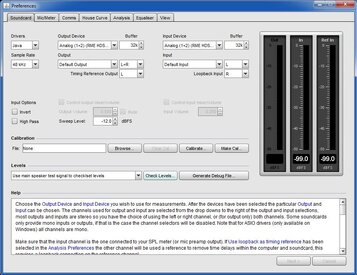
If I check levels, this is what I get:
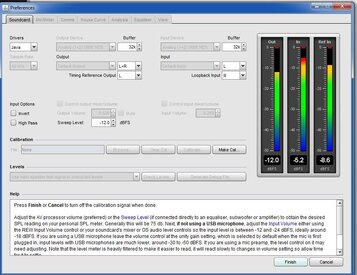
Then I go to measure:
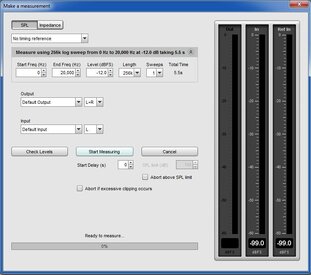
and I get this:
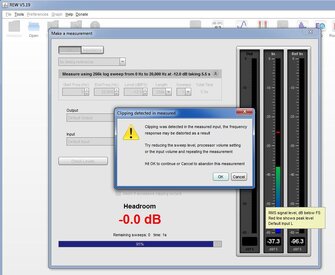
Not sure what to do here.
Do I leave the r in of my s.card to the r out in place, or do I remove it?
Thanks.