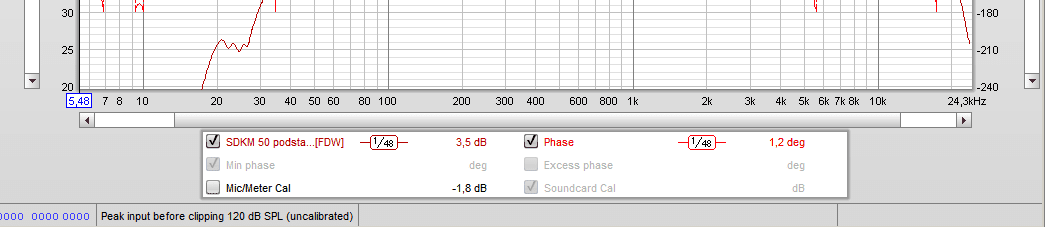A frequency-dependent window has an inherent smoothing effect, of course, but if the frequency dependence of the window is removed (the box unchecked and window applied again), the smoothing 1/48 remains and must be removed manually in the Graph menu. So in fact it seems it is impossible to create the frequency response only with the inherent smoothing by the frequency dependence of the window, as the additional 1/48 smoothing is present still if the frequency dependent windowing is enabled (and applied).
Concerning the smoothing at the time offset applying, my approach is as follows:
1. I create the frequency response, i.e. magnitude and phase, of the native impulse response of some loudspeaker driver, where the initial time is some miliseconds e.g.
2. I set the time offset manually so that the phase response correspond with the presumed phase response, so far is all O.K.
3. I apply the time offset set by appropriate clicking. And, what a miracle, the response curves turn to the smoothed appearance, again as 1/48.
4. I save the result in a separate file.
5. I recall the measurement from this file and the responses are smoothed still, although no smoothing was applied explicitly, though, the impulse response is the same as the original, except of the time delay correction, of course.
The examples of the measurement both as original and with the time offset (1.465 ms) applied are above (note the file containing the offsetted measurement is a little bit smaller than the one containing the raw original, although the impulse responses are the same).
I note the "smoothing" appears if the time offset is long sufficiently only; the minimum value for the example as above is a little bit more than 0.18 ms without any transition or warning (at exactly 0.18 ms no smoothing appears). I simply don't understand this behavior of the REW.
Soo ... so that is by my eyes


. Am I out of bowl totally ?












 . Am I out of bowl totally ?
. Am I out of bowl totally ?


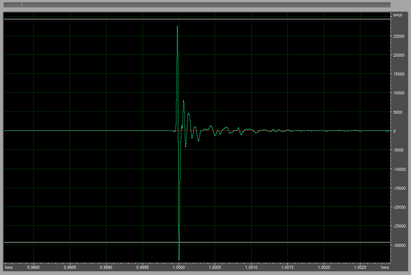
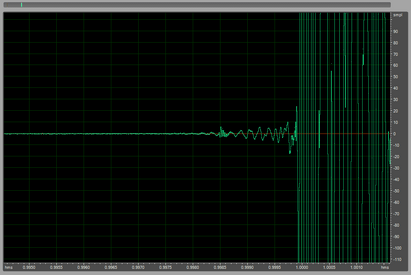
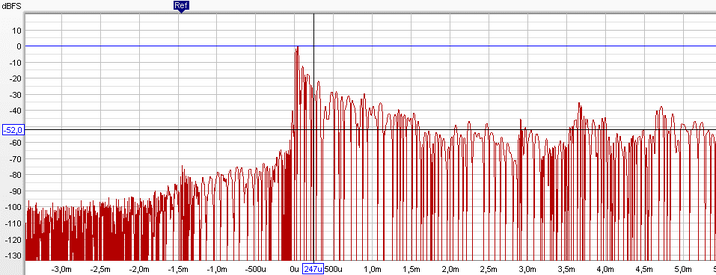
 .
.