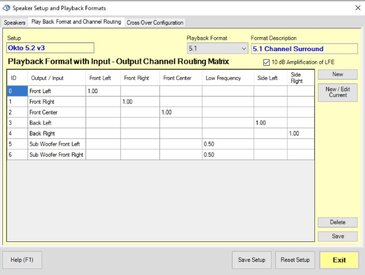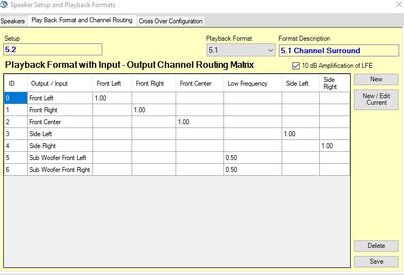whoareyou
Member
Thread Starter
- Joined
- Dec 23, 2021
- Posts
- 251
More
- Main Amp
- Benchmark AHB2
- Additional Amp
- ATI AT525NC
- DAC
- Exasound E38
- Computer Audio
- JRiver
- Front Speakers
- Psb synchrony one
- Center Channel Speaker
- PSB synchrony one C
- Surround Speakers
- Revel m105
I have 8 channel DAC. I use JRiver and wish to add 2nd subwoofer to 5.1 multichannel system and trying to understand how to best accomplish.
I plan to use Jriver default mapping (5.1 in 7.1 container) which is mapped by JR as follows:
:
1 FL
2 FR
3 C
4 SW
5 BL (will be 2nd SW)
6 BR (will be unused)
7 SR
8 SL
These channels correspond 1-1 with my DAC's output channels (AL channels 0 - 7)
I plan to use JRiver / DAC channel 5 for the 2nd subwoofer (copy SW channel 4 to channel 5)
In Audiolense I plan to select 5.2 configuration, which splits two subwoofers 50/50 between two channels.

Then in AL measurement I need to map the channels on my DAC as follows to provide proper routing via AL?

So to confirm, this would give me the following channel configuration between JRiver / Audiolense / DAC channel mapping?
JRiver AL
1 FL 0
2 FR 1
3 C 2
4 SWL 3
5 SWR 4
6 BR (Not used)
7 SL 6
8 SR 7
Also a question about playback format routing matrix. Are you supposed to be able to change the Speaker's ID from this UI? Any UI change results in 1.00 being displayed as the ID, so I'm not sure how you are supposed to use the ID in this UI.

Thanks
I plan to use Jriver default mapping (5.1 in 7.1 container) which is mapped by JR as follows:
:
1 FL
2 FR
3 C
4 SW
5 BL (will be 2nd SW)
6 BR (will be unused)
7 SR
8 SL
These channels correspond 1-1 with my DAC's output channels (AL channels 0 - 7)
I plan to use JRiver / DAC channel 5 for the 2nd subwoofer (copy SW channel 4 to channel 5)
In Audiolense I plan to select 5.2 configuration, which splits two subwoofers 50/50 between two channels.
Then in AL measurement I need to map the channels on my DAC as follows to provide proper routing via AL?
So to confirm, this would give me the following channel configuration between JRiver / Audiolense / DAC channel mapping?
JRiver AL
1 FL 0
2 FR 1
3 C 2
4 SWL 3
5 SWR 4
6 BR (Not used)
7 SL 6
8 SR 7
Also a question about playback format routing matrix. Are you supposed to be able to change the Speaker's ID from this UI? Any UI change results in 1.00 being displayed as the ID, so I'm not sure how you are supposed to use the ID in this UI.
Thanks