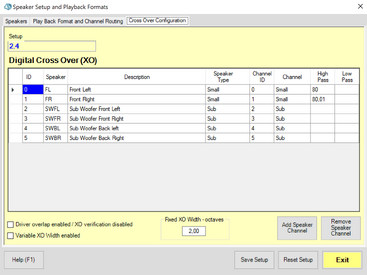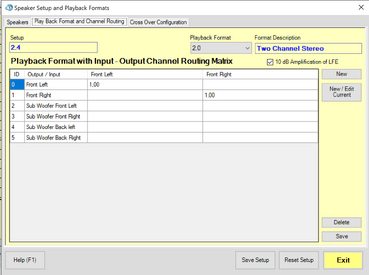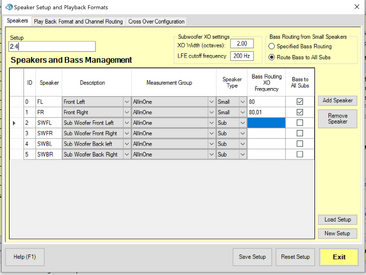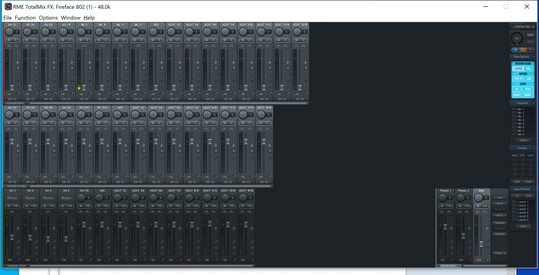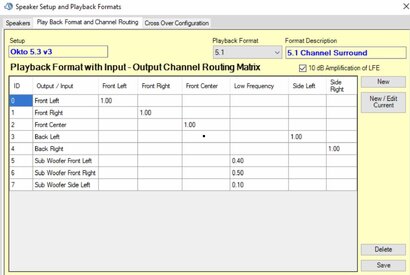Dear all, two issues:
1) I'm not able to take measurements with Audiolense XO, somethings is wrong in my config:
I bought Audiolense to take measurements and do the crossover of my system (2 mains + 4 subs). I have a RME fireface 802 so I use 6 outputs (2 for the mains and 4 for the subs). I need to use separate outputs because the subs need to be time aligned and independently configured as they will be in different places in the room. So I can't just send the signal to the subwoofer, do an analog crossover and from there send the signal to the mains.
My sound card setup is as follows: the mains are in the outputs 1 & 2, and for the subs they are 3, 4, 5, and 6 (in mono). So to listen the subs, in the sound card configuration (Totalmix) I copy the output of the main to the "an 3", "an 4", "an 5" and "an 6".
In audiolense the mains are 0 & 1, and subs are 2, 3, 4 and 5 (I attach picture). Why, when I "Check speaker Connectons", it doesn't really "route" sound, but it just use the soundcard and all the channels, one by one, generate the sound test? Also, if I "Run Measurement", the sine sweep is generated only in the mains. I expected that Audiolense was going to generate, for each separate channel in the soundcard, a different sweep to measure that channel individually. So for example when it checks the subwoofer in the soundcard analog output 3 (output channel 2 in Audiolense) AFAIK it should generate sound only in that channel, not in the mains.
I did this with the "Measurement Group" set to AllInOne. But if I change it to "Speaker by speaker" Audiolense crashes. I suspect anyway that I should use AllInOne because that's what I see in every article, but I don't know.
Also, the "Input channel" for the mic (a Dayton EMM-6) in the sound card is output 9, so I configured the Input Channel in Audiolense as 8. But the sound doesn't seem to enter into Audiolense, at least I can't see any signal in the "Microphone input monitor". I'm using for both, the Playback and the input, the same driver: the "Asio Fireface USB".
2) How to configure Audiolense XO to do a digital crossover to take measurements with REW?
I think that I should configure Audiolense somehow to generate this crossover, and then load the results/configuration into Audiolense Convolver so all the other applications (REW, youtube, DAW, or whatever..) takes advantage of it. Is this the case? How would this be done? I read the wonderful article from Mitch about subwoofer configuration but still it is not clear to me, although I know that this is a pretty basic question.
I know that probably I have some very basic misunderstanding of how this works so any help would be very appreciated.




1) I'm not able to take measurements with Audiolense XO, somethings is wrong in my config:
I bought Audiolense to take measurements and do the crossover of my system (2 mains + 4 subs). I have a RME fireface 802 so I use 6 outputs (2 for the mains and 4 for the subs). I need to use separate outputs because the subs need to be time aligned and independently configured as they will be in different places in the room. So I can't just send the signal to the subwoofer, do an analog crossover and from there send the signal to the mains.
My sound card setup is as follows: the mains are in the outputs 1 & 2, and for the subs they are 3, 4, 5, and 6 (in mono). So to listen the subs, in the sound card configuration (Totalmix) I copy the output of the main to the "an 3", "an 4", "an 5" and "an 6".
In audiolense the mains are 0 & 1, and subs are 2, 3, 4 and 5 (I attach picture). Why, when I "Check speaker Connectons", it doesn't really "route" sound, but it just use the soundcard and all the channels, one by one, generate the sound test? Also, if I "Run Measurement", the sine sweep is generated only in the mains. I expected that Audiolense was going to generate, for each separate channel in the soundcard, a different sweep to measure that channel individually. So for example when it checks the subwoofer in the soundcard analog output 3 (output channel 2 in Audiolense) AFAIK it should generate sound only in that channel, not in the mains.
I did this with the "Measurement Group" set to AllInOne. But if I change it to "Speaker by speaker" Audiolense crashes. I suspect anyway that I should use AllInOne because that's what I see in every article, but I don't know.
Also, the "Input channel" for the mic (a Dayton EMM-6) in the sound card is output 9, so I configured the Input Channel in Audiolense as 8. But the sound doesn't seem to enter into Audiolense, at least I can't see any signal in the "Microphone input monitor". I'm using for both, the Playback and the input, the same driver: the "Asio Fireface USB".
2) How to configure Audiolense XO to do a digital crossover to take measurements with REW?
I think that I should configure Audiolense somehow to generate this crossover, and then load the results/configuration into Audiolense Convolver so all the other applications (REW, youtube, DAW, or whatever..) takes advantage of it. Is this the case? How would this be done? I read the wonderful article from Mitch about subwoofer configuration but still it is not clear to me, although I know that this is a pretty basic question.
I know that probably I have some very basic misunderstanding of how this works so any help would be very appreciated.