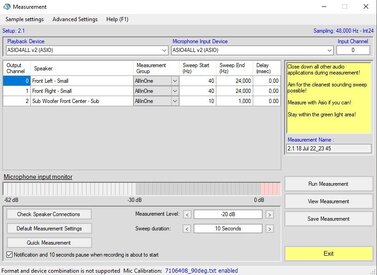Hi all
I'm trying to do a 2.1 setup with the demo version. I have a minidsp 2x4 HD and I've connected it to my computer with the usb cable. I have the channels routed in the minidsp plugin software like so

and all of the xover and other settings "bypassed". The left speaker is output 1, right speaker output 2, and the sub is connected to output 3.
Now in Audiolense XO i have the setup like this



The problem I'm encountering is that, when I go to measure I get the error that format and playback device is not compatible. What I'm guessing is the issue is that the minidsp is not showing all 4 channels to
Audiolense or I am misunderstanding the capabilities of the 2x4 HD.
Has anybody managed to figure out how to use the 2x4 with Audiolense for a 2.1 setup?
This is how my measurements screen looks

I'm trying to do a 2.1 setup with the demo version. I have a minidsp 2x4 HD and I've connected it to my computer with the usb cable. I have the channels routed in the minidsp plugin software like so

and all of the xover and other settings "bypassed". The left speaker is output 1, right speaker output 2, and the sub is connected to output 3.
Now in Audiolense XO i have the setup like this
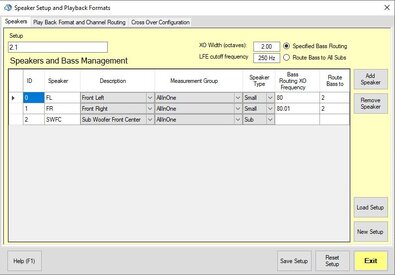
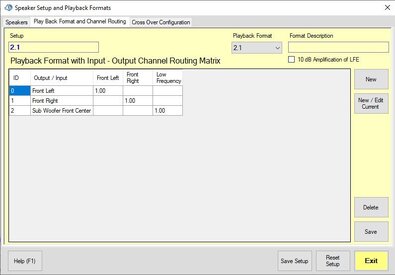
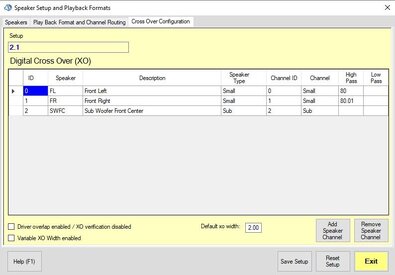
The problem I'm encountering is that, when I go to measure I get the error that format and playback device is not compatible. What I'm guessing is the issue is that the minidsp is not showing all 4 channels to
Audiolense or I am misunderstanding the capabilities of the 2x4 HD.
Has anybody managed to figure out how to use the 2x4 with Audiolense for a 2.1 setup?
This is how my measurements screen looks