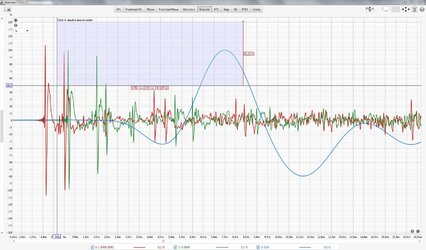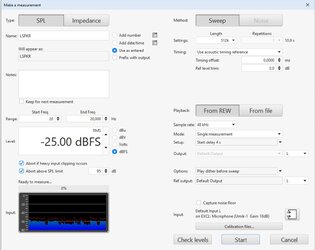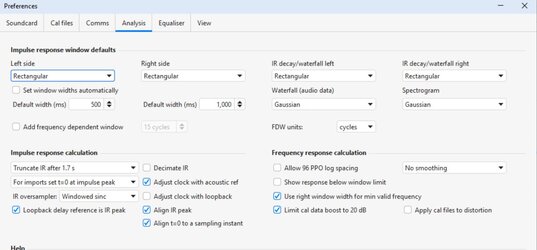Working to improve my 2.1 SQ through use of a MiniDSP FLEX and REW which has been both overwhelming and interesting. After spending many hours reading, watching YT videos, re-watching YT videos, I have managed to setup and collect measurements from REW, generate PEQ filters for all 3 speakers, establish cross over filter points and slopes, and gains. I also optimized the MiniDSP by using the PEQs on input and then again later as part of the output chain; quasi doubling the number of PEQs.
At each step, I spend quite a bit of time listening to the new configuration and comparing it, as best I could, to the unchanged configurations stored as one of the MiniDSP profiles. I do have some room modes visible in the waterfall that can only be addressed with bass traps but that will happen later.
I was just wondering if there are any other steps that I should still consider, for example, accounting for the different arrival times? If I understood correctly, use of FIRs with RePhase is more for speaker builds and not for systems like a 2.1.
Please correct me if I misunderstood and open to suggestions for my next step. Thanks.
At each step, I spend quite a bit of time listening to the new configuration and comparing it, as best I could, to the unchanged configurations stored as one of the MiniDSP profiles. I do have some room modes visible in the waterfall that can only be addressed with bass traps but that will happen later.
I was just wondering if there are any other steps that I should still consider, for example, accounting for the different arrival times? If I understood correctly, use of FIRs with RePhase is more for speaker builds and not for systems like a 2.1.
Please correct me if I misunderstood and open to suggestions for my next step. Thanks.