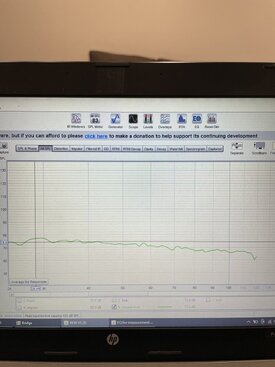packerbacker
Registered
Thread Starter
- Joined
- Jan 25, 2021
- Posts
- 3
I can get a pretty flat response with house curve from 30-100hz with a pair of subs and miniDSP HD. I then run YPAO and it is destroyed. When I sweep after YPAO I have sound coming from the mains around 80hz and above despite having the crossover in the receiver set to 200hz.
What the heck am I doing wrong?
If I reset the receiver the sweep seems to work again. I turned pretty much every setting off. And if I disable YPAOs eq after running the mains still output around 80hz and above.
I have to reset the receiver and then the crossover works again.
Thoughts?
attached is what I can do after playing a while before running YPAO. Feels like it should sound pretty good. What is up with the Yamaha receiver, what setting am I missing?
What the heck am I doing wrong?
If I reset the receiver the sweep seems to work again. I turned pretty much every setting off. And if I disable YPAOs eq after running the mains still output around 80hz and above.
I have to reset the receiver and then the crossover works again.
Thoughts?
attached is what I can do after playing a while before running YPAO. Feels like it should sound pretty good. What is up with the Yamaha receiver, what setting am I missing?