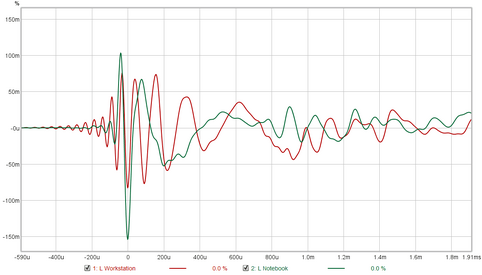bigumbrella
Registered
Thread Starter
- Joined
- Feb 15, 2019
- Posts
- 4
Hi,
I have trouble getting a correct ETC-Diagram on my Workstation (Windows 10 64bit).
I'm using a Focusrite Scarlett 6i6 2nd Edition and a UMIK-1. When I'm using the Scarlett and the UMIK-1 on my Notebook (also Windows 10 64bit) everything looks fine, but on my PC the ETC seems to be weird / coruppted. I'm using the same settings on both machines (Bitrate, Mixer settings, REW settings etc.), did tests with Java Driver and Asio - no success. I've replaced nearly every component on my Workstation, reinstalled Windows - likewise without success.
On my Notebook:

On my PC / Workstation:

Or sometimes on my PC:

What could be the root cause for this problem? I don't understand, why "All SPL" for example is nearly identical, but ETC is totally different.
Mdat is included within the attachement.
Thanks in advance.
bigumbrella
I have trouble getting a correct ETC-Diagram on my Workstation (Windows 10 64bit).
I'm using a Focusrite Scarlett 6i6 2nd Edition and a UMIK-1. When I'm using the Scarlett and the UMIK-1 on my Notebook (also Windows 10 64bit) everything looks fine, but on my PC the ETC seems to be weird / coruppted. I'm using the same settings on both machines (Bitrate, Mixer settings, REW settings etc.), did tests with Java Driver and Asio - no success. I've replaced nearly every component on my Workstation, reinstalled Windows - likewise without success.
On my Notebook:
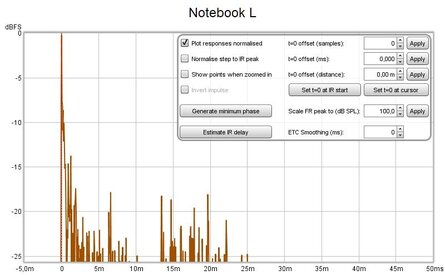
On my PC / Workstation:
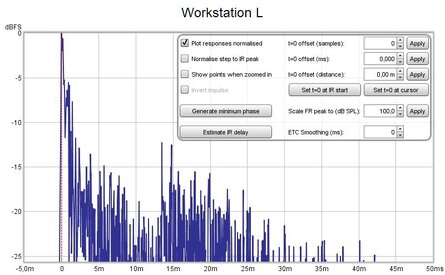
Or sometimes on my PC:
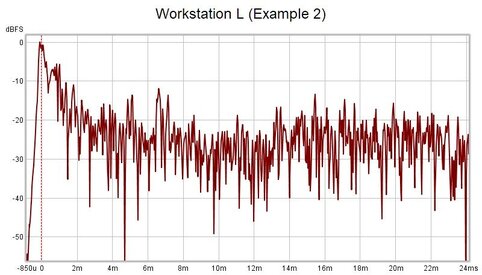
What could be the root cause for this problem? I don't understand, why "All SPL" for example is nearly identical, but ETC is totally different.
Mdat is included within the attachement.
Thanks in advance.
bigumbrella
Attachments
Last edited: