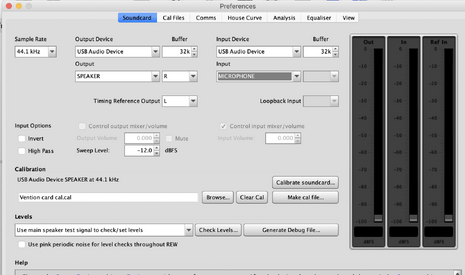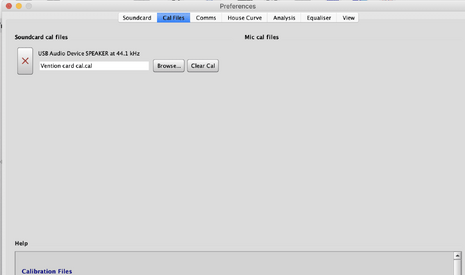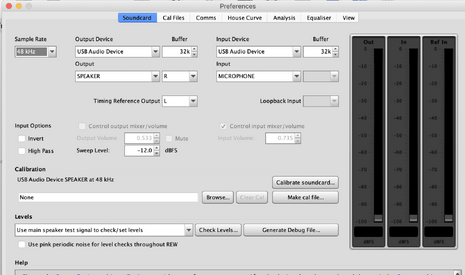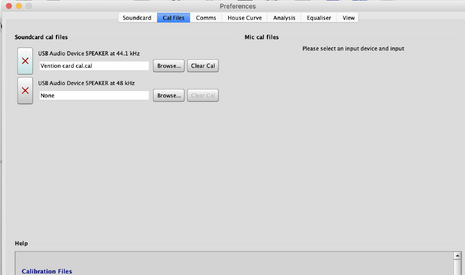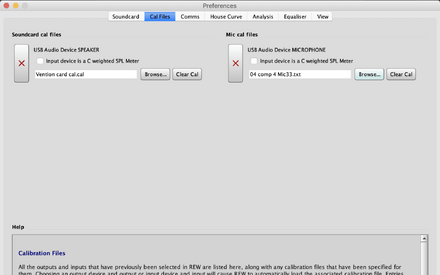Dear John,
I have recently updated to the latest V5.20 beta 23 for MacOS, and have found that I can not assign the calibration file to my mic device.
I use C-media USB audio card as input and output device.
In the preferences pane I can choose the "USB Audio device" as output device, and assign the corresponding calibration file on the "Cal Files" pane.
As for the the same "USB Audio device" as INPUT device, I can only choose "Default input" or "MICROPHONE" on "Soundcard" pref. pane, and it is not listed on the "Cal files" pane. The Macbook's internal mic appears here, but USB card mic not.
What can be the problem? In previous versions I could successfully use this card with REW, but now I can use the MIC only without the calibration file.
Below you can find the prefpanes screenshots and soundcard_debug.txt.
Regards,
Denis


I have recently updated to the latest V5.20 beta 23 for MacOS, and have found that I can not assign the calibration file to my mic device.
I use C-media USB audio card as input and output device.
In the preferences pane I can choose the "USB Audio device" as output device, and assign the corresponding calibration file on the "Cal Files" pane.
As for the the same "USB Audio device" as INPUT device, I can only choose "Default input" or "MICROPHONE" on "Soundcard" pref. pane, and it is not listed on the "Cal files" pane. The Macbook's internal mic appears here, but USB card mic not.
What can be the problem? In previous versions I could successfully use this card with REW, but now I can use the MIC only without the calibration file.
Below you can find the prefpanes screenshots and soundcard_debug.txt.
Regards,
Denis