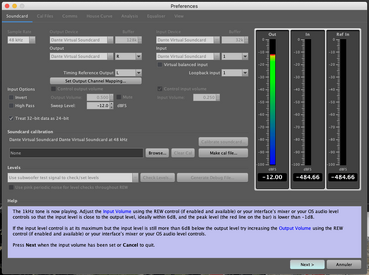Robin Servant
Registered
Thread Starter
- Joined
- Oct 4, 2022
- Posts
- 3
More
- Computer Audio
- Avid MTRX studio
- Front Speakers
- Neumann KH 120
- Front Wide Speakers
- Event tuned 8
- Center Channel Speaker
- Neumann KH 120
- Surround Speakers
- Neumann KH 120
- Subwoofers
- neumann KH 750
Hi,
I'm trying to calibrate my new MTRX studio interface with REW and just can't get it to work.
I've setted a loopback from my right output to my mic preamp. I see on the MTRX preamp meters that it receive the 1k tone when I launch the calibration. I also see the signal flowing in my DADman app that the signal is flowing from the output to the input. I am pretty sure I assignated the input correctly.
However, REW doesn't ''receive the input signal for the calibration to occur... I suspect this has to do with the fact that I'm running Dante virtual soundcard ''between'' the MTRX and my computer but I don't understand why.
Anybody has an insight to help me calibrate that soundcard?
thanks!
R
I'm trying to calibrate my new MTRX studio interface with REW and just can't get it to work.
I've setted a loopback from my right output to my mic preamp. I see on the MTRX preamp meters that it receive the 1k tone when I launch the calibration. I also see the signal flowing in my DADman app that the signal is flowing from the output to the input. I am pretty sure I assignated the input correctly.
However, REW doesn't ''receive the input signal for the calibration to occur... I suspect this has to do with the fact that I'm running Dante virtual soundcard ''between'' the MTRX and my computer but I don't understand why.
Anybody has an insight to help me calibrate that soundcard?
thanks!
R