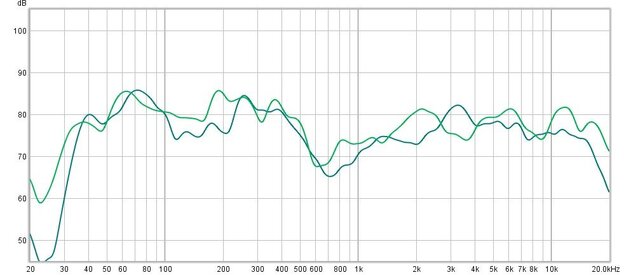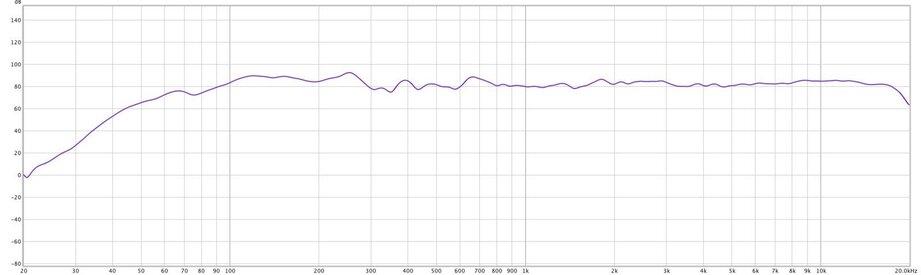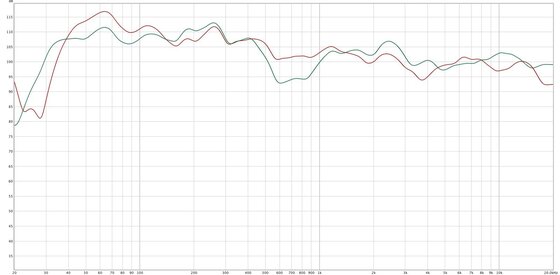carsknivesbeer
Registered
Thread Starter
- Joined
- Feb 22, 2020
- Posts
- 5
I am running REW using a calibrated Umik1 on two different computers. The first is a Mac desktop and the recorded sweeps are correct. When the same Umik1 is attached to the laptop, the graph always look the same. That is two entirely different rooms/speakers/amps.
The mic is recording the incoming sounds wrong when using the laptop. I have checked the settings the best I can, I know the mic works properly else where, I have tried using an external audio source output to record the sine sweep to eliminate the sound card being the issue, I have reinstalled REW on the laptop with fresh settings, the power output for the USB on the laptop is 500mha. The laptop is running Windows XP. Any ideas?
The attached graph is two completely different systems. The second attached is the functioning measurement from a Mac.
The mic is recording the incoming sounds wrong when using the laptop. I have checked the settings the best I can, I know the mic works properly else where, I have tried using an external audio source output to record the sine sweep to eliminate the sound card being the issue, I have reinstalled REW on the laptop with fresh settings, the power output for the USB on the laptop is 500mha. The laptop is running Windows XP. Any ideas?
The attached graph is two completely different systems. The second attached is the functioning measurement from a Mac.