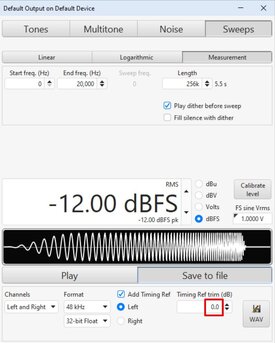Hi John need a help here.
Normally we used a 3,5mm to rca cable for transmit sweep signal from REW to any DSP for car audio measurement.
Question is if the DSP only provide high level (18 pin socket) to original car audio head unit (which no AUX input).
How to transmit REW sweep signal to original car head unit?So we can get impulse measurement and phase result.
Normally we used a 3,5mm to rca cable for transmit sweep signal from REW to any DSP for car audio measurement.
Question is if the DSP only provide high level (18 pin socket) to original car audio head unit (which no AUX input).
How to transmit REW sweep signal to original car head unit?So we can get impulse measurement and phase result.