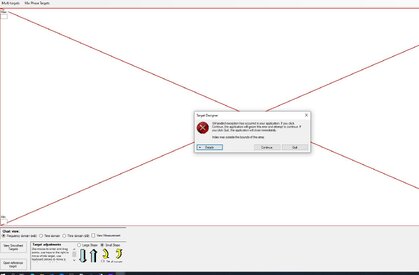whoareyou
Member
Thread Starter
- Joined
- Dec 23, 2021
- Posts
- 235
More
- Main Amp
- Benchmark AHB2
- Additional Amp
- ATI AT525NC
- DAC
- Exasound E38
- Computer Audio
- JRiver
- Front Speakers
- Psb synchrony one
- Center Channel Speaker
- PSB synchrony one C
- Surround Speakers
- Revel m105
When creating a new target if you deselect "Copy Default Target" and then attempt to create, the target designer crashes
Also, I have enhancement request. When creating a new target based on the default, it overlays the original target.
When toggling between the available multi-targets is it possible to bring to into view the currently selected target, so you know which target you are dragging?
As it works today, once you toggle when target points overlay one another, it is impossible to tell which target is active until you start dragging it.
Thanks
Also, I have enhancement request. When creating a new target based on the default, it overlays the original target.
When toggling between the available multi-targets is it possible to bring to into view the currently selected target, so you know which target you are dragging?
As it works today, once you toggle when target points overlay one another, it is impossible to tell which target is active until you start dragging it.
Thanks