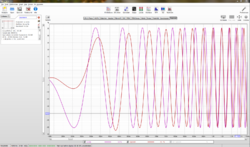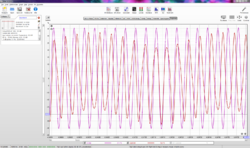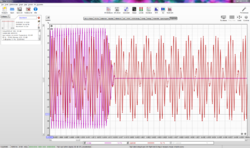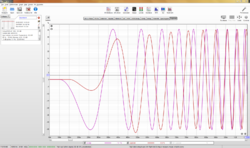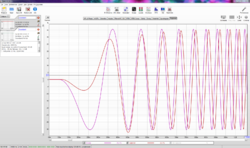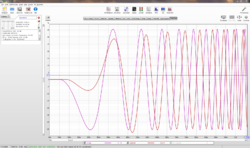-
AUDIO VIDEO PROCESSING, SETUP & ENVIRONMENTOfficial REW (Room EQ Wizard) Support Forum Audiolense User Forum Calibration Equipment Auto-EQ Platforms / Immersive Audio Codecs Video Display Technologies / Calibration AV System Setup and Support Listening Room / Home Theater Build Projects Room Acoustics and Treatments AV Showcase Movies / Music / TV / Streaming
-
AUDIO VIDEO DISCUSSION / EQUIPMENTHome Theater / Audio and Video - Misc Topics AV Equipment Advice and Pricing Awesome Deals and Budget AV Equipment AV Receivers / Processors / Amps UHD / Blu-ray / CD Players / Streaming Devices Two Channel Hi-Fi Equipment DIY Audio Projects Computer Systems - HTPC / Gaming HD and UHD Flat Screen Displays Projectors and Projection Screens AV Accessories Buy - Sell - Trade
You are using an out of date browser. It may not display this or other websites correctly.
You should upgrade or use an alternative browser.
You should upgrade or use an alternative browser.
John Mulcahy
REW Author
- Joined
- Apr 3, 2017
- Messages
- 7,403
Difficult to tell from that image, phase shift also has an effect at low frequencies.
John Mulcahy
REW Author
- Joined
- Apr 3, 2017
- Messages
- 7,403
The rate at which the waveforms beat is about right for 44.1 kHz vs 48 kHz. Worth checking the Windows default format sample rate for the input and the output if you are using an ASIO wrapper, since those use the underlying WDM drivers.
I thought so too. But everywhere is 48 kHz 24 bits. On the 'advanced' tab. All record devices are disabled except one. All playback devices are disabled except one. In the settings of the sound card panel 48 kHz, the ASIO buffer size is 1024.
John Mulcahy
REW Author
- Joined
- Apr 3, 2017
- Messages
- 7,403
No, the captured data is not saved. Can you attach the mdat file for the measurement? May also be worth trying with everything set to 44.1 kHz.
John Mulcahy
REW Author
- Joined
- Apr 3, 2017
- Messages
- 7,403
It looks pretty similar. I think it is just a visual artefact from the delay between the generated and captured signals. If you make a loopback measurement with the acoustic timing reference selected the delay is removed and the traces should align better.
I found out that the delay in the start of the capture graph is equal to the delay in the end of the capture graph. Interestingly, a sound card connected to the usb 2.0 ports gives a delay of about 77 microseconds, while when connected to a usb 3.0 port it gives a delay of about 97 microseconds.
Ok. I will try to make a measurement with acoustic synchronization later and pay attention to this.it is just a visual artefact from the delay between the generated and captured signals
I played around with the sample rate settings and the ASIO buffer size of the sound card. Nothing depends on the sampling rate. Sweep's smallest Captured plot start delay is obtained if the ASIO buffer is 128 samples. If less, the delay increases, plus the sound card is unstable, it may turn off, or the SPL graph may have artifacts. If more, the delay increases. But in all cases the SPL and phase plots are the same.
Attachments
Popular tags
20th century fox
4k blu-ray
4k uhd
4k ultrahd
action
adventure
animated
animation
anime
bass
blu-ray
calibration
classic
comedy
comics
denon
dirac live
disney
dolby atmos
drama
fantasy
hdmi 2.1
horror
kaleidescape
klipsch
lionsgate
marantz
onkyo
paramount
pioneer
rew
romance
sci-fi
scream factory
shout factory
sony
stormaudio
subwoofer
superhero
svs
terror
thriller
uhd
ultrahd
ultrahd 4k
universal
value electronics
warner
warner brothers
well go usa