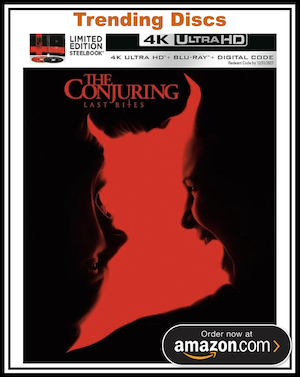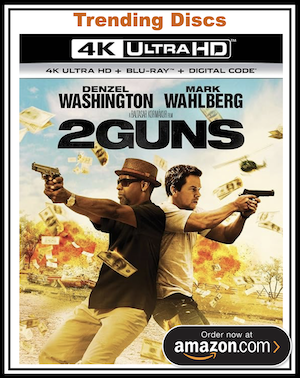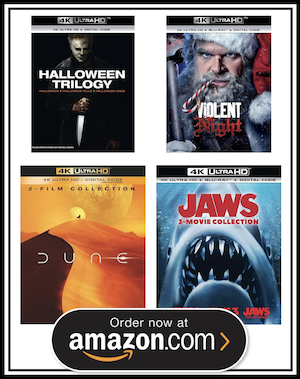Todd Anderson
Editor / Senior Partner
More
- Preamp, Processor or Receiver
- StormAudio ISP.24 MK2
- Main Amp
- Emotiva XPA-5
- Additional Amp
- Emotiva XPA Gen3 2.8 multichannel amp
- Other Amp
- Denon X8500H
- DAC
- THX ONYX
- Computer Audio
- AudioEngine A2+
- Universal / Blu-ray / CD Player
- Kaleidescape TERRA
OPPO UDP-203
Panasonic UB9000
- Streaming Equipment
- iFi Audio Zen Blue
- Streaming Subscriptions
- Spotify
- Front Speakers
- GoldenEar Technology Triton One.R
- Center Channel Speaker
- GoldenEar Technology SuperCenter Reference
- Surround Speakers
- GoldenEar Invisa MPX
- Surround Back Speakers
- GoldenEar Invisa MPX
- Front Height Speakers
- SVS Prime Elevation x4 (Top Front, Top Mid-Front)
- Rear Height Speakers
- SVS Prime Elevation x4 (Top Middle, Top Rear)
- Subwoofers
- Quad Array SVS SB16s
- Other Speakers
- Behringer 1124p; Aura Bass Shaker Pros; SuperSub X
- Screen
- Seymour Screen Excellence, Enlightor NEO AT Screen
- Video Display Device
- JVC NZ8
- Other Equipment
- Sony 65-inch A95L OLED
Sony 65-inch X900F
ZeroSurge 8R15W x 2
ZeroSurge 2R15W x 2
So here's an interesting scenario... eliminating all but one of your cable boxes in favor of buying Roku Streaming Sticks.
Just some back story: every year or so a Comcast/Xfinity tech has to come to our home because of signal issues. Typically we're experiencing internet dropouts or blocking on TV channels. This year it was both.
Of course, every time a tech comes, they have a different solution. Typically it involves adding or removing a signal amplifier to the line into our home, or scheduling another tech to alter the signal coming from the box down the street.
Last week we had a tech that moved our primary cable box to a direct line that is closest to the box (no biggie, because all of the new Xfinity boxes that don't have an onboard DVR can access the DVR on the primary box). Then he told me I could have my cable modem and a cable box on the same line. Our modem is in our master bedroom... of course there's a TV there too. So, his recommendation was to ditch the box and buy a Roku Streaming Stick +.
If you're a comcast customer, then you probably know that you can watch your Xfinity service (and any DVR material) on your phone or computer using the Xfinity app. There are some restrictions if you're on cellular. But, if you're on your home Wi-Fi, then you have the same access through the app as you do when watching using a cable box.
Roku now carries a beta version of the app on their equipment.
So, I took his advice. Returned the box (which is going to save me $10-15 bucks a month in gear rental fees) and bought a Streaming Stick+ for $60 at Target.
Set up of the stick was simple. And setting up the Xfinity beta app was also easy (you do need access to a computer to do it... otherwise, no issues.
The beta app environment is practically identical to the environment you experience on your computer or phone. Yes, it takes slightly longer to access than a cable box. But we're talking about seconds here or there. And the streaming quality is pretty good! The stick is associated with a 55" TV. Most of the time the picture quality is flawless. Occasionally there's a little evidence of blocking or a deteriorated picture. (We have 300mbps down).
The tech told me that some customers are returning all boxes except one...and installing Roku sticks all around their home. Right now we have a totally of 3 boxes in our house (one master and two subs)... and I'm thinking about it.
Anyone else going down this path?
Just some back story: every year or so a Comcast/Xfinity tech has to come to our home because of signal issues. Typically we're experiencing internet dropouts or blocking on TV channels. This year it was both.
Of course, every time a tech comes, they have a different solution. Typically it involves adding or removing a signal amplifier to the line into our home, or scheduling another tech to alter the signal coming from the box down the street.
Last week we had a tech that moved our primary cable box to a direct line that is closest to the box (no biggie, because all of the new Xfinity boxes that don't have an onboard DVR can access the DVR on the primary box). Then he told me I could have my cable modem and a cable box on the same line. Our modem is in our master bedroom... of course there's a TV there too. So, his recommendation was to ditch the box and buy a Roku Streaming Stick +.
If you're a comcast customer, then you probably know that you can watch your Xfinity service (and any DVR material) on your phone or computer using the Xfinity app. There are some restrictions if you're on cellular. But, if you're on your home Wi-Fi, then you have the same access through the app as you do when watching using a cable box.
Roku now carries a beta version of the app on their equipment.
So, I took his advice. Returned the box (which is going to save me $10-15 bucks a month in gear rental fees) and bought a Streaming Stick+ for $60 at Target.
Set up of the stick was simple. And setting up the Xfinity beta app was also easy (you do need access to a computer to do it... otherwise, no issues.
The beta app environment is practically identical to the environment you experience on your computer or phone. Yes, it takes slightly longer to access than a cable box. But we're talking about seconds here or there. And the streaming quality is pretty good! The stick is associated with a 55" TV. Most of the time the picture quality is flawless. Occasionally there's a little evidence of blocking or a deteriorated picture. (We have 300mbps down).
The tech told me that some customers are returning all boxes except one...and installing Roku sticks all around their home. Right now we have a totally of 3 boxes in our house (one master and two subs)... and I'm thinking about it.
Anyone else going down this path?