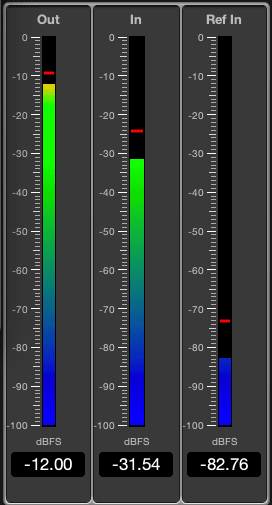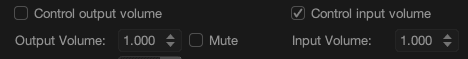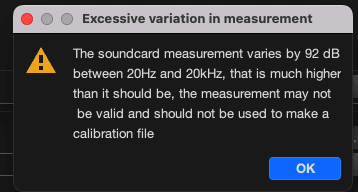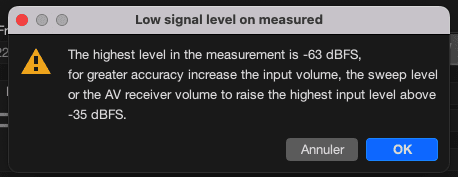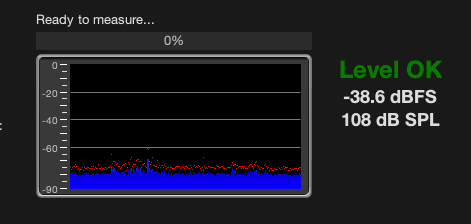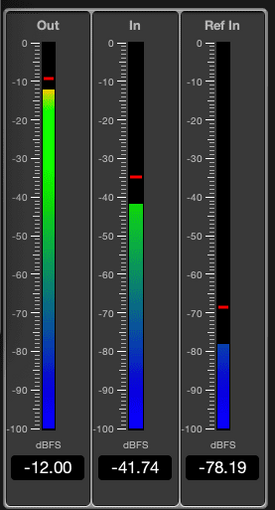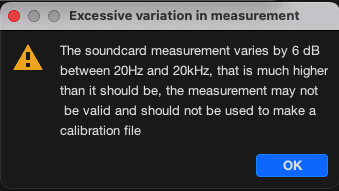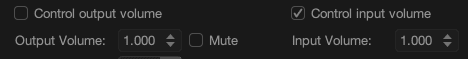Smalllotus
Registered
More
- Other Equipment
- logitech 2.1
Hi there,
I start with REW and I have a bug with the measurements I took. As you can see my answer doesn't make any sense... I have the microphone set up correctly and the whole procedure seems to work fine. I use loopback and i'm wondering if REW listens to the microphone
I am on Ventura with a MacMini M1 and REW 5.20.14
Soundcard : UAD Volt 276
I start with REW and I have a bug with the measurements I took. As you can see my answer doesn't make any sense... I have the microphone set up correctly and the whole procedure seems to work fine. I use loopback and i'm wondering if REW listens to the microphone
I am on Ventura with a MacMini M1 and REW 5.20.14
Soundcard : UAD Volt 276
Attachments
Last edited: