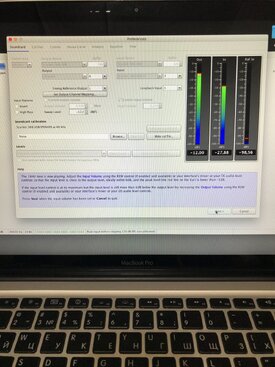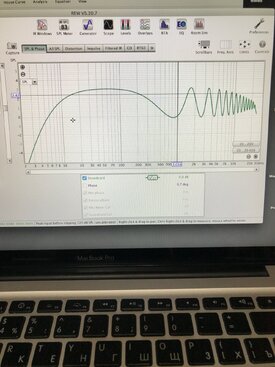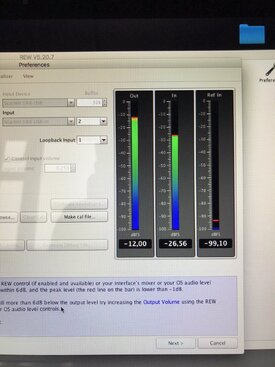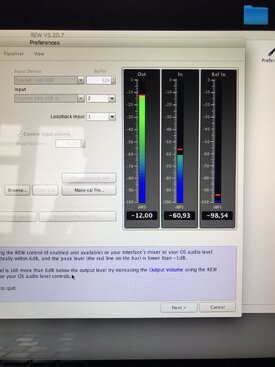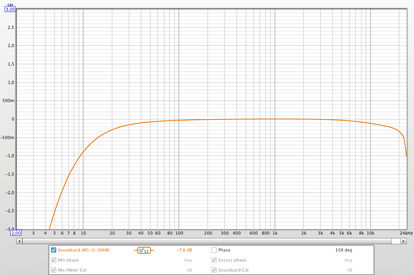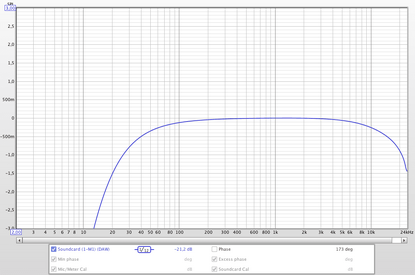-
AUDIO VIDEO PROCESSING, SETUP & ENVIRONMENTOfficial REW (Room EQ Wizard) Support Forum Audiolense User Forum Calibration Equipment Auto-EQ Platforms / Immersive Audio Codecs Video Display Technologies / Calibration AV System Setup and Support Listening Room / Home Theater Build Projects Room Acoustics and Treatments AV Showcase Movies / Music / TV / Streaming
-
AUDIO VIDEO DISCUSSION / EQUIPMENTHome Theater / Audio and Video - Misc Topics Essence For Hi Res Audio AV Equipment Advice and Pricing Awesome Deals and Budget AV Equipment AV Receivers / Processors / Amps UHD / Blu-ray / CD Players / Streaming Devices Two Channel Hi-Fi Equipment DIY Audio Projects Computer Systems - HTPC / Gaming HD and UHD Flat Screen Displays Projectors and Projection Screens AV Accessories Buy - Sell - Trade
Navigation
Install the app
How to install the app on iOS
Follow along with the video below to see how to install our site as a web app on your home screen.
Note: This feature may not be available in some browsers.
More options
You are using an out of date browser. It may not display this or other websites correctly.
You should upgrade or use an alternative browser.
You should upgrade or use an alternative browser.
Soundcard calibrated
- Thread starter maximm
- Start date
John Mulcahy
REW Author
- Joined
- Apr 3, 2017
- Posts
- 9,069
Not really. If you will be using the input with a balanced source then a balanced cable would be ideal, but there are few applications that require such precision. One of the main benefits of the soundcard calibration is picking up monitoring/feedback loops, either connection is fine for that.
In the continuation of the topic. I calibre the Focusrite Scarlett 18i6 card, and get a strange spectrum at the output. What's the problem? P.S. loopback trs-trs (2 in - 2 out). The signal level is just as low.
Attachments
John Mulcahy
REW Author
- Joined
- Apr 3, 2017
- Posts
- 9,069
The routing setup is feeding some of the input back to the output, input monitoring must be completely off.
Yes, I thought about it too, but I don't know how to turn it off.The routing setup is feeding some of the input back to the output, input monitoring must be completely off.
John Mulcahy
REW Author
- Joined
- Apr 3, 2017
- Posts
- 9,069
Everything worked out, thank you!!! But there is another point: how to adjust the signal level: the input channel amplifier and adjust the monitor amplifier or vice versa, adjust the monitor amplifier, and adjust the input amplification of the channel. The measurement results in these cases are different!
John Mulcahy
REW Author
- Joined
- Apr 3, 2017
- Posts
- 9,069
Different how? There shouldn't be any difference in the shape of the response unless a gain setting is pushing the signal into clipping. The SPL at which the response is drawn will change if the input gain is altered without repeating SPL calibration.Everything worked out, thank you!!! But there is another point: how to adjust the signal level: the input channel amplifier and adjust the monitor amplifier or vice versa, adjust the monitor amplifier, and adjust the input amplification of the channel. The measurement results in these cases are different!
Hi! No, it's not about SPL calibration, I'm interested in the sound card calibration signal level. The first two photos show the calibration signal of the sound card installed only by the monitor pen, in the next two photos the calibration signal is set only by the amplification knob of the microphone input channel. The signal level is completely different. Adjustment to reference -12 dB in the first and second cases gives different calibration results. I wonder which pen to unscrew to the maximum when calibrating the sound card, and which pen to adjust the level to the support one. Thank you!!!
Attachments
John Mulcahy
REW Author
- Joined
- Apr 3, 2017
- Posts
- 9,069
Different how? Show the different calibration results.Adjustment to reference -12 dB in the first and second cases gives different calibration results.
Hi! Photo of sound card measurements and measurement files. M1-1 - monitor signal level maximum -26.56, adjustment to -12 with input amplifier of 1 channel. 1-M1 - level of amplifier 1 channel maximum -60.93, adjustment to -12 monitor level
Attachments
John Mulcahy
REW Author
- Joined
- Apr 3, 2017
- Posts
- 9,069
Looks like the input gain has an effect on the input bandwidth, though the differences are small enough not to matter for acoustic measurements with a mic. Fine to continue with mic measurements without a soundcard cal file. If you wanted exact low end precision, connect the mic and adjust the input gain to a setting that gives a sensible input level at the SPL you want to test at (75 dB SPL is fine for room measurements, an input level above -40 dBFS is sufficient). Then for the calibration adjust the monitor level so that the input level is OK without changing the input gain.
Theo Aronson
Registered
- Joined
- Sep 21, 2021
- Posts
- 2
I just tried measuring/calibrating my UAD Apollo Twin MkII audio interface and got the attached results which seem odd compared to images used in the user manual showing typical interface measurements. Is this measurement below possible or am I doing something wrong?

Attachments
John Mulcahy
REW Author
- Joined
- Apr 3, 2017
- Posts
- 9,069
No, that's just crosstalk from the other channel. It only looks vaguely plausible because of the smoothing applied and the huge SPL axis scale. Looks like you were using the R output channel but measuring the L input channel, so one of those needs to change depending on where you connected the loopback cable.
Theo Aronson
Registered
- Joined
- Sep 21, 2021
- Posts
- 2
You're right (no surprise). In Preferences for some reason the Audio Output Device defaults to right channel "R" (#2). Is there a reason for this? Once I switched to Left "L" I was able to get proper calibration measurement (attached both as-is and with 1/24th smoothing for reference).



Popular tags
20th century fox
4k blu-ray
4k uhd
4k ultrahd
action
adventure
animated
animation
bass
blu-ray
calibration
comedy
comics
denon
dirac
dirac live
disney
dolby atmos
drama
fantasy
hdmi 2.1
home theater
horror
kaleidescape
klipsch
lionsgate
marantz
movies
onkyo
paramount
pioneer
rew
romance
sci-fi
scream factory
shout factory
sony
stormaudio
subwoofer
svs
terror
thriller
uhd
ultrahd
ultrahd 4k
universal
value electronics
warner
warner brothers
well go usa