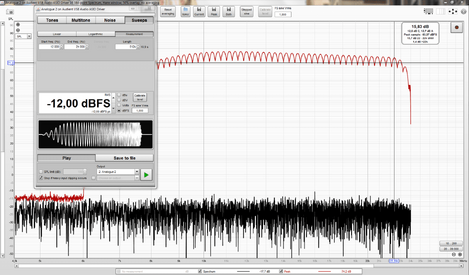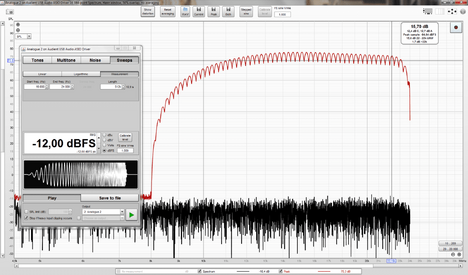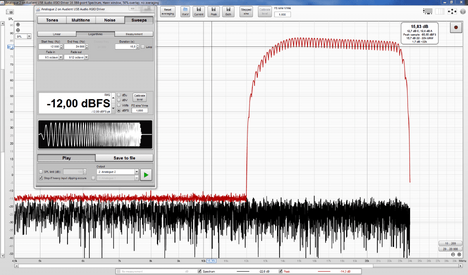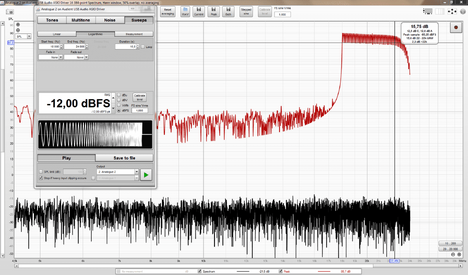John, hi. You had to make two corrections in a couple of days. But that's not all. When in the preferences window I change the sampling rate and then start the calibration of the sound card, the calibration is performed with the set frequency. But when I go to the measurement window, there is always a final measurement frequency of 22050 Hz. I switch the sampling rate to any in the measurement window, but the final frequency remains 22050 Hz. If you go to the preferences window and switch to any frequency, and then to the measurement window, the final frequency remains 22050 Hz. Although, when you hover the mouse over the end frequency in the context menu, the changed frequency. If you start a measurement, it ends at 22050 Hz. When you press the generator button, the final frequency is 22050 Hz. One video file is too large. Therefore, there are 4 of them.
-
AUDIO VIDEO PROCESSING, SETUP & ENVIRONMENTOfficial REW (Room EQ Wizard) Support Forum Audiolense User Forum Calibration Equipment Auto-EQ Platforms / Immersive Audio Codecs Video Display Technologies / Calibration AV System Setup and Support Listening Room / Home Theater Build Projects Room Acoustics and Treatments AV Showcase Movies / Music / TV / Streaming
-
AUDIO VIDEO DISCUSSION / EQUIPMENTHome Theater / Audio and Video - Misc Topics Essence For Hi Res Audio AV Equipment Advice and Pricing Awesome Deals and Budget AV Equipment AV Receivers / Processors / Amps UHD / Blu-ray / CD Players / Streaming Devices Two Channel Hi-Fi Equipment DIY Audio Projects Computer Systems - HTPC / Gaming HD and UHD Flat Screen Displays Projectors and Projection Screens AV Accessories Buy - Sell - Trade
Navigation
Install the app
How to install the app on iOS
Follow along with the video below to see how to install our site as a web app on your home screen.
Note: This feature may not be available in some browsers.
More options
You are using an out of date browser. It may not display this or other websites correctly.
You should upgrade or use an alternative browser.
You should upgrade or use an alternative browser.
Sample rate and end frequency
- Thread starter sm52
- Start date
John Mulcahy
REW Author
- Joined
- Apr 3, 2017
- Posts
- 9,061
Changing the sample rate does not change the measurement end frequency unless the end is beyond the valid range for the chosen rate. If you want a higher end frequency, enter it.
Yes. This is normal. I wrote about the default behavior. If I changed the sampling rate, then the final frequency should automatically change. If I need a different end frequency, I will change it after changing the sample rate. This behavior seems normal to me by default. In addition, there are always beginners who want everything to work out right away.Changing the sample rate does not change the measurement end frequency
Hi. I opened the generator and RTA. Turned on the memorization of peaks. It turned out that the generator does not work up to the end of the range. Somewhere 2 kHz before the end of the range, the generator level begins to fall non-linearly. This happens at any sample rate. Could it be possible to make the generator work to the end of the range that I specify? If I indicated up to 24 kHz, then up to 24 kHz its level should be flat (decrease linearly). If this is a feature and it cannot be changed, then let it work a few kHz above the specified range, so that a linearly falling level remains throughout the specified range. If I specify to work with 12 kHz, it starts from 6 kHz, and by 12 kHz the level goes to the working value. There is no such thing at the end of the range.
Attachments
John Mulcahy
REW Author
- Joined
- Apr 3, 2017
- Posts
- 9,061
If you want sweeps without fade-in or fade-out choose a logarithmic sweep and set the fade in and out you want. The measurement sweep is for making measurements.
I did this. The generator began to operate at the specified frequency, but nothing changed at the end of the range. I cannot set 26 kHz. The generator only works up to 24 kHz. The level decreases linearly up to 22 kHz, non-linearly from 22 kHz.choose a logarithmic sweep and set the fade in and out you want
Attachments
John Mulcahy
REW Author
- Joined
- Apr 3, 2017
- Posts
- 9,061
If your sample rate is 48 kHz there are no frequencies beyond 24 kHz. In your screenshot the generator is set to fade out over the last 1/12th octave of the span. If you measure to the limits of the sample rate the DAC reconstruction filter and ADC antialias filter will also affect the response.
Made not to fade. The generator starts abruptly at the specified frequency, but at the end it still fades out smoothly. Do you think this is a feature of the sound card?In your screenshot the generator is set to fade out over the last 1/12th octave of the span
Data cannot be received above half the sample rate. Is it possible to force the generator to run to half the sampling rate + 2 kHz?
Attachments
Last edited:
John Mulcahy
REW Author
- Joined
- Apr 3, 2017
- Posts
- 9,061
It is a feature of every system that converts sampled data to and from analogue signals.The generator starts abruptly at the specified frequency, but at the end it still fades out smoothly. Do you think this is a feature of the sound card?
It is not possible to represent any frequency higher than half the sample rate. At half the sample rate there are only two samples in each cycle of the waveform. Above half the sample rate there are fewer than two samples, and the result is the same as sampling a much lower frequency, which is what would be produced. That is called aliasing.Is it possible to force the generator to run to half the sampling rate + 2 kHz?
I understand it. But I am saying that you do not need to receive data above half the sample rate. We get only the data that is possible - up to half the sample rate. But the generator will run a little longer to ensure data linearity at the end of the range - the last 2 kHz. Data above half the sample rate will be discarded. For a sampling rate of 48 kHz, the generator will run up to 26 kHz. But we will take the latest data at 24 kHz. It's impossible?Above half the sample rate there are fewer than two samples, and the result is the same as sampling a much lower frequency, which is what would be produced.
jtalden
Senior Member
More
- Preamp, Processor or Receiver
- Marantz AV7705 Pre/Pro
- Main Amp
- VTV 6 chnl NC252MP P-amp x 2
- Additional Amp
- Behringer DCX2496 x 2
- Universal / Blu-ray / CD Player
- OPPO BDP-103 Universal Player
- Front Speakers
- DIY SEAS H1456/H1212 Spkr x 5
- Subwoofers
- DIY JBL 2235H 15" SW x 2
- Screen
- Da-Lite Da-Snap 39105V - 92"
- Video Display Device
- JVC DLA-X790R
Hear is one of many sources if info.
Anti-aliasing filter - Wikipedia
Anti-aliasing filter - Wikipedia
John Mulcahy
REW Author
- Joined
- Apr 3, 2017
- Posts
- 9,061
Ok John. I read all the links you give. Thank you very much. I am also very glad that you are always ready to answer questions. To obtain 'linear measurements', it remains to use a higher sample rate.
Merry Christmas! I wish you health, many happy users, and every success in improving REW and in other endeavors!
Merry Christmas! I wish you health, many happy users, and every success in improving REW and in other endeavors!
Popular tags
20th century fox
4k blu-ray
4k uhd
4k ultrahd
action
adventure
animated
animation
bass
blu-ray
calibration
comedy
comics
denon
dirac
dirac live
disney
dolby atmos
drama
fantasy
hdmi 2.1
home theater
horror
kaleidescape
klipsch
lionsgate
marantz
movies
onkyo
paramount
pioneer
rew
romance
sci-fi
scream factory
shout factory
sony
stormaudio
subwoofer
svs
terror
thriller
uhd
ultrahd
ultrahd 4k
universal
value electronics
warner
warner brothers
well go usa