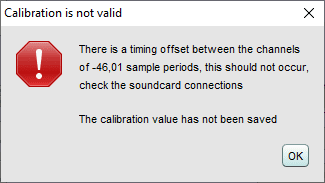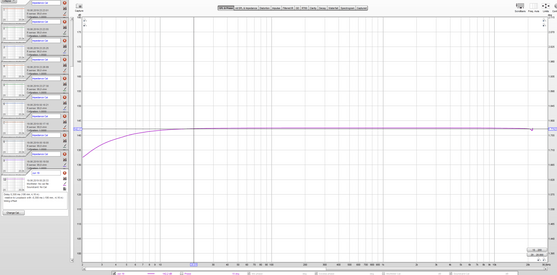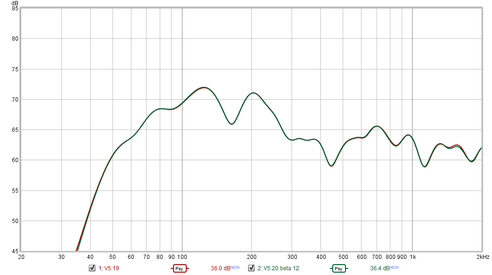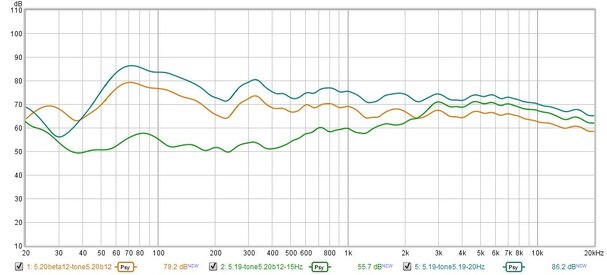John Mulcahy
REW Author
Thread Starter
- Joined
- Apr 3, 2017
- Posts
- 9,061
Not so many changes in beta 12, in the eternal hope of getting to a V5.20 release 
The RTA "DR" figure has been replaced by a figure for the A-weighted noise plus distortion in the current Y axis units. Using this figure together with the maximum level (for which distortion is better than -40 dB) allows a dynamic range figure to be generated. For a meaningful N+D result per AES17-2015 the system should be driven with a 997 Hz sine wave at 60 dB below the maximum input level.
A basic scope data export capability has been added in a format that should be amenable to saving as a csv file and importing in a spreadsheet. It contains the raw, normalised sample data at the sample rate in use when it was captured. The sample value corresponding to one volt is included in the header information.

Here are the bug fixes, including one that could result in REW stopping during the impulse response calculation part of a measurement:
The RTA "DR" figure has been replaced by a figure for the A-weighted noise plus distortion in the current Y axis units. Using this figure together with the maximum level (for which distortion is better than -40 dB) allows a dynamic range figure to be generated. For a meaningful N+D result per AES17-2015 the system should be driven with a 997 Hz sine wave at 60 dB below the maximum input level.
A basic scope data export capability has been added in a format that should be amenable to saving as a csv file and importing in a spreadsheet. It contains the raw, normalised sample data at the sample rate in use when it was captured. The sample value corresponding to one volt is included in the header information.
Here are the bug fixes, including one that could result in REW stopping during the impulse response calculation part of a measurement:
- Bug fix: Predicted response was not updated correctly when loading a measurement with filters
- Bug fix: Measurement sweep could be shorter than intended for some combinations of start frequency, end frequency and total length
- Bug fix: RTA file processing would not give a result for files the same length as the FFT length
- Bug fix: When processing files the RTA sample rate remained at the rate of the first file processed
- Bug fix: The All SPL button to "Average the Responses" was disabled when an averaged measurement was selected
- Bug fix: An exception could occur while calculating the impulse response