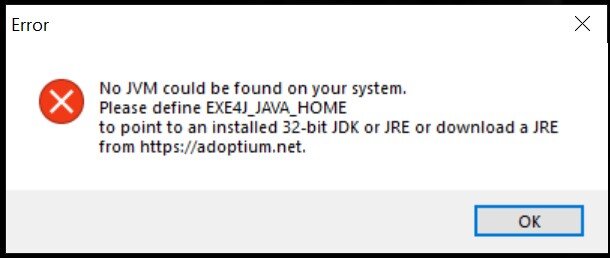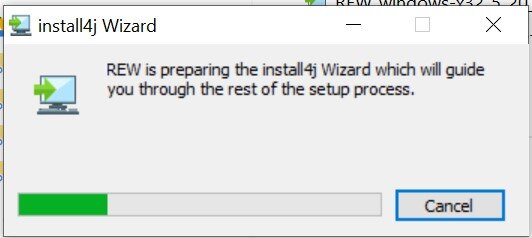Hi,
I'm trying to do a complete uninstallation of REW (5.20.13.0 version) but there seems to be a problem with JAVA, in fact, when launching the REW Uninstaller application, an error screen appears saying 'no JVM could be found on you system ...' (you can see it in the attached image below).
I should add that this problem occurs with various versions of JAVA, both 64-bit and 32-bit.
I hope someone can help me.
Thank you
I'm trying to do a complete uninstallation of REW (5.20.13.0 version) but there seems to be a problem with JAVA, in fact, when launching the REW Uninstaller application, an error screen appears saying 'no JVM could be found on you system ...' (you can see it in the attached image below).
I should add that this problem occurs with various versions of JAVA, both 64-bit and 32-bit.
I hope someone can help me.
Thank you